
In an age where businesses juggle multiple channels (email, SMS, WhatsApp, and more), keeping communications intact and aligned is a huge challenge.
Forward-thinking companies are completely changing their approach with platforms that simplify communication through unified messaging.
But what is unified messaging, really? The way unified messaging works in practice might surprise even professionals with a decade of experience under their belts.
TopMessage is here to break it all down - from the unified messaging role in business operations to the tools that make it seamless.
What Is Unified Messaging?
Unified messaging is a way to bring all your messages, like emails, texts, voicemails, and chat messages, into one place. Instead of switching between different apps or inboxes, everything lands in a single, easy-to-use dashboard. That means you can read a text, listen to a voicemail, and reply to an email all from the same screen.
Unified messaging helps teams work faster and avoid missing important updates. It’s especially useful when juggling different communication channels, like email, SMS, and WhatsApp.
So, what is the meaning of unified messaging? In simple terms, it’s about creating a central hub for all your digital conversations—no matter where they come from.
How Unified Messaging Works
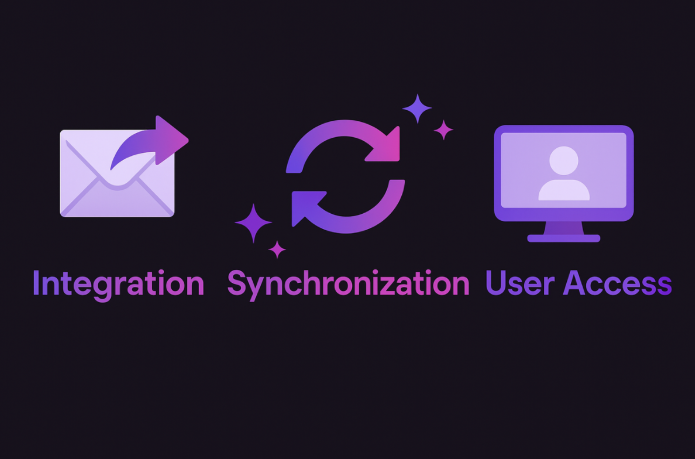
In order to understand how unified messaging works, think of it as a smart filter system. It connects different platforms and routes all incoming messages into a central inbox. From there, users can read, respond, and manage messages without jumping between tabs.
Here’s a quick look at what goes on behind the scenes:
- Integration: It connects with email servers, SMS platforms, voicemail systems, messaging apps, and more.
- Synchronization: All messages stay updated in real-time across every device.
- User Access: Employees or users can log into one platform and manage everything from there.
The real magic happens when the system recognizes what type of message it is and delivers it in a format that makes sense, turning a voicemail into text or grouping email threads together with chat logs, for example.
And for teams that rely on platforms like a messaging API, this means unified messaging can plug into existing workflows, offering a smoother and more personalized experience.
Why It Matters for Business
Communication tools are multiplying, not shrinking. And with remote teams, customer service platforms, and multiple inboxes to manage, it’s easy to lose track. That’s where the unified messaging role becomes essential.
When you simplify communication, you improve speed, consistency, and collaboration. Here’s what that looks like in practice:
- Faster Response Times: All messages are visible in one place, so there’s less time wasted switching tools.
- Less Confusion: One platform = fewer missed messages or duplicate responses.
- Better Oversight: Managers can see how teams are communicating and jump in if needed.
- Improved Customer Experience: Customers don’t care which platform they use—they just want to be heard. Unified messaging makes that easier.
Plus, for support and sales teams that handle high volumes of messages, having a unified messaging inbox makes organization and task management much easier.
Key Features of a Unified Messaging Service
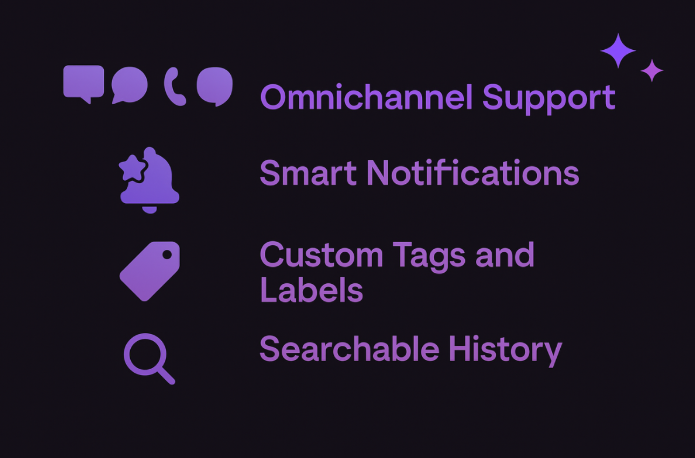
Understanding what a unified messaging service is goes beyond knowing that it just collects messages. It also makes your workflow simpler and more intuitive. Look for tools that offer:
- Omnichannel Support: Email, SMS, social media, chat, voicemail, and more.
- Smart Notifications: Know when something really needs your attention.
- Custom Tags and Labels: Keep things organized across departments or clients.
- Searchable History: Find past conversations without digging through old threads.
- User Roles and Permissions: Control who sees what and who can respond.
One thing that often gets overlooked? The role of a unified messaging server support. This matters for businesses with complex IT setups that need secure, reliable infrastructure.
If your company handles sensitive information or works across global offices, server-side integration is a must-have.
Team Workflow Made Simple
Imagine a customer service team that gets messages via email, WhatsApp, and SMS. Without a unified system, agents would constantly hop between apps, which wastes time and increases the chance of errors.
With a unified messaging platform, though, those messages all show up in one place. The agent replies from a single screen, whether it’s a WhatsApp message or an SMS inbox alert. They don’t even need to know where the message came from. It’s just there, ready to go.
Even better, messages can be assigned, tagged, or escalated with one click. That means fewer delays and happier customers.
And when a team needs to follow up on a specific channel, they can easily switch between an email thread, a WhatsApp message, or even a WhatsApp inbox—all within the same interface.
The Benefits of Unified Messaging
There are clear benefits of unified messaging for businesses of all sizes. Some of the most impactful include:
- More Productive Teams: No more App-Switching means more time spent helping customers
- Consistent Communication: Whether you're texting a client or replying to an email, the tone and message stay aligned
- Better Reporting: With everything in one place, it’s easier to track response times and measure performance
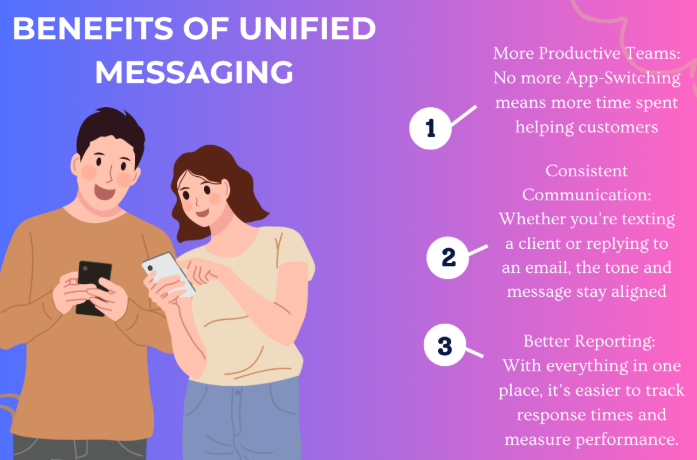
And let’s not forget the importance of unified messaging app design. If the interface is clunky or confusing, people won’t use it. A clean, intuitive layout helps ensure adoption and results.
Secret Sauce from the Pros: Use AI to Tag and Prioritize Messages
Here’s a smart tip for advanced users: combine unified messaging with AI tagging. Many platforms now use AI to scan messages and automatically label them by urgency or topic.
For example, an AI engine can flag complaints, identify high-value clients, or route billing questions to the finance team. That means less manual work and a faster response every time.
This kind of automation is an underrated but powerful feature that separates basic messaging tools from truly smart platforms.
FAQs
Is unified messaging the same as unified communications?
Not exactly. Unified communications covers voice calls, video, messaging, and conferencing in one platform. Unified messaging focuses just on collecting and managing messages across channels.
Can unified messaging improve security?
Yes. By using a single platform, it’s easier to control access, manage compliance, and encrypt sensitive data.
What devices support unified messaging apps?
Most modern platforms work on desktops, laptops, tablets, and smartphones. Cloud-based apps offer even more flexibility.
How hard is it to switch to a unified messaging platform?
It depends on your current tools, but many services offer simple integrations or migration tools to help with the transition.
Do small businesses need unified messaging?
Absolutely. Small teams benefit just as much, sometimes more, because it helps them stay organized and serve customers efficiently with fewer resources.