Send Personalized Messages with Messaging Templates
Create effective messages in seconds using our AI templates. Streamline your messaging and deliver impactful content.
No credit card required
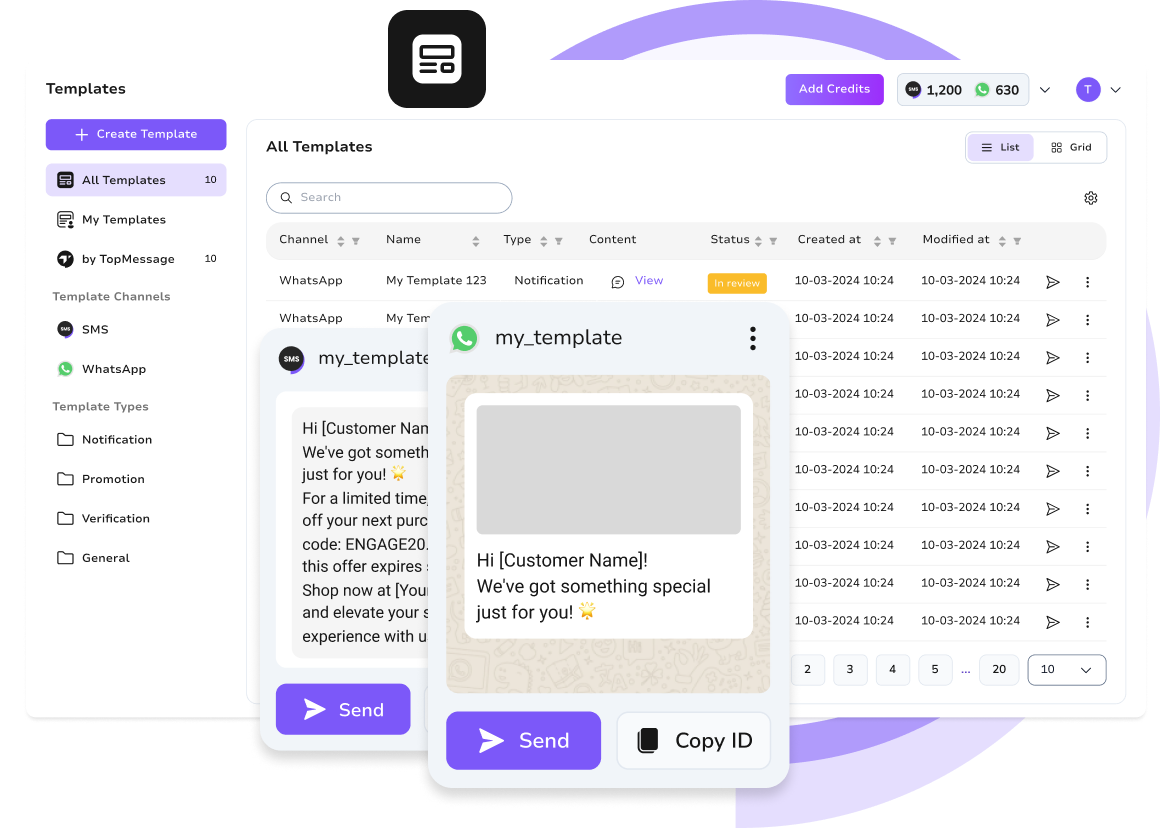
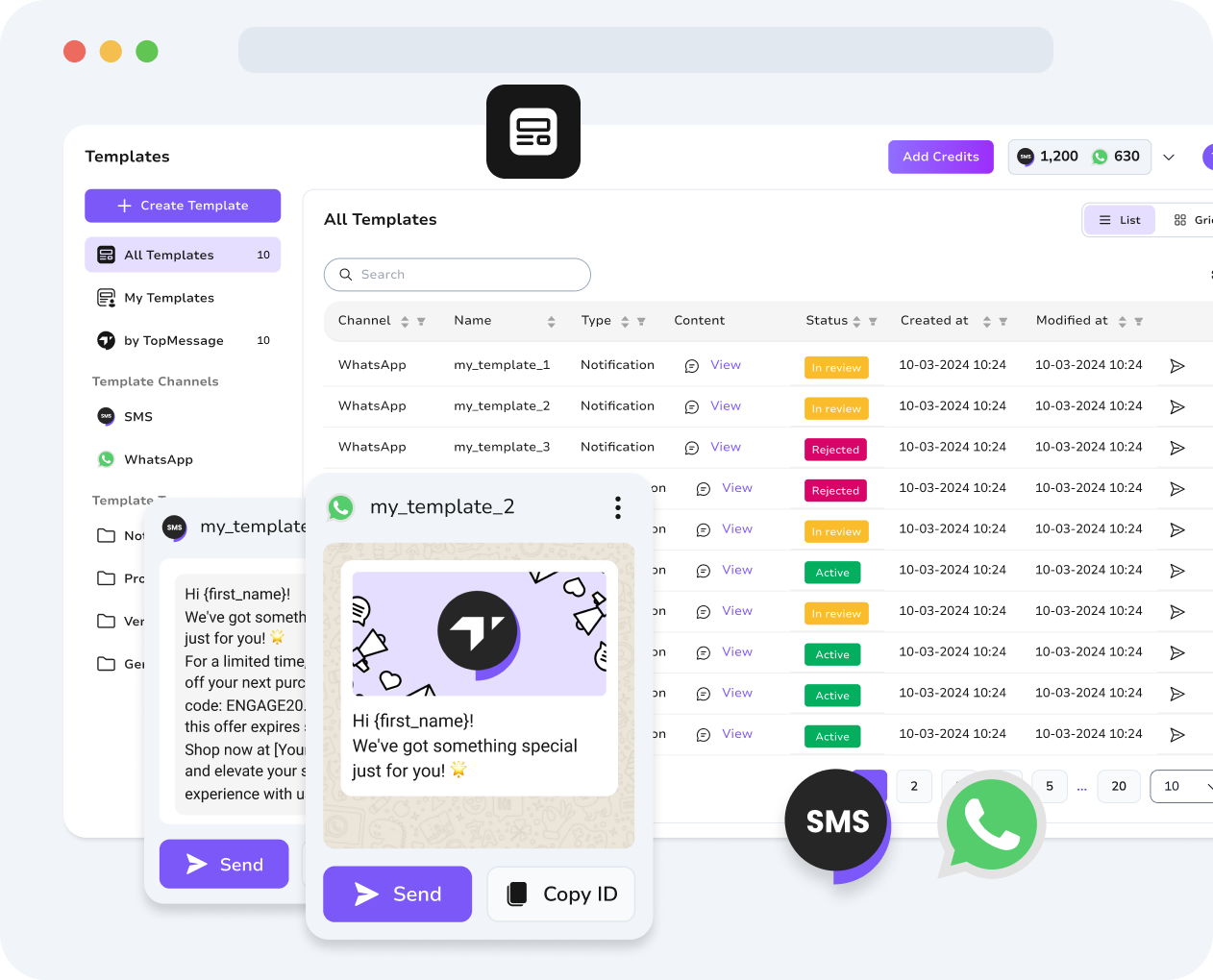




Fully Customizable Templates from TopMessage
TopMessage messaging templates simplify delivering engaging customer experience across all communication channels. Create your customizable template once and maintain brand consistency without any technical expertise. Harness the power of free AI-templates to refine your communication and eliminate unnecessary effort.
Use custom text message templates to deliver unique and personalized messages to thousands of customers within seconds
No credit card required
Available Channels
Create Customizable Templates for Any Messaging Channel
SMS Templates
Make sending SMS easier and faster by creating and saving your message templates
Explore moreWhatsApp Templates
Drive higher sales and deliver exceptional customer support with interactive WhatsApp templates.
Explore moreKey Features of Message Templates
Make Every Message Personal with Customizable Templates
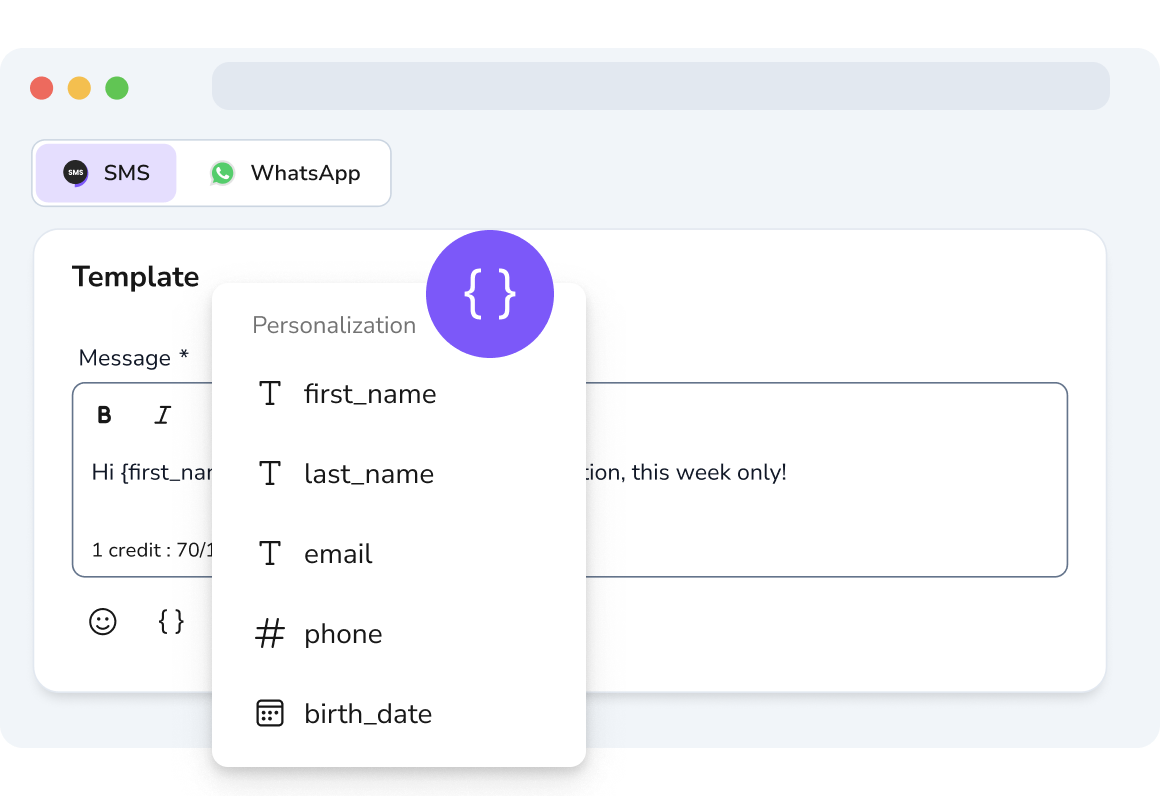
Custom Text Message Template
Create a custom text message template with TopMessage using custom fields that automatically insert each recipient’s personal information, such as their name or location. Messages sent with custom text message templates lead to higher open rates and stronger customer engagement.
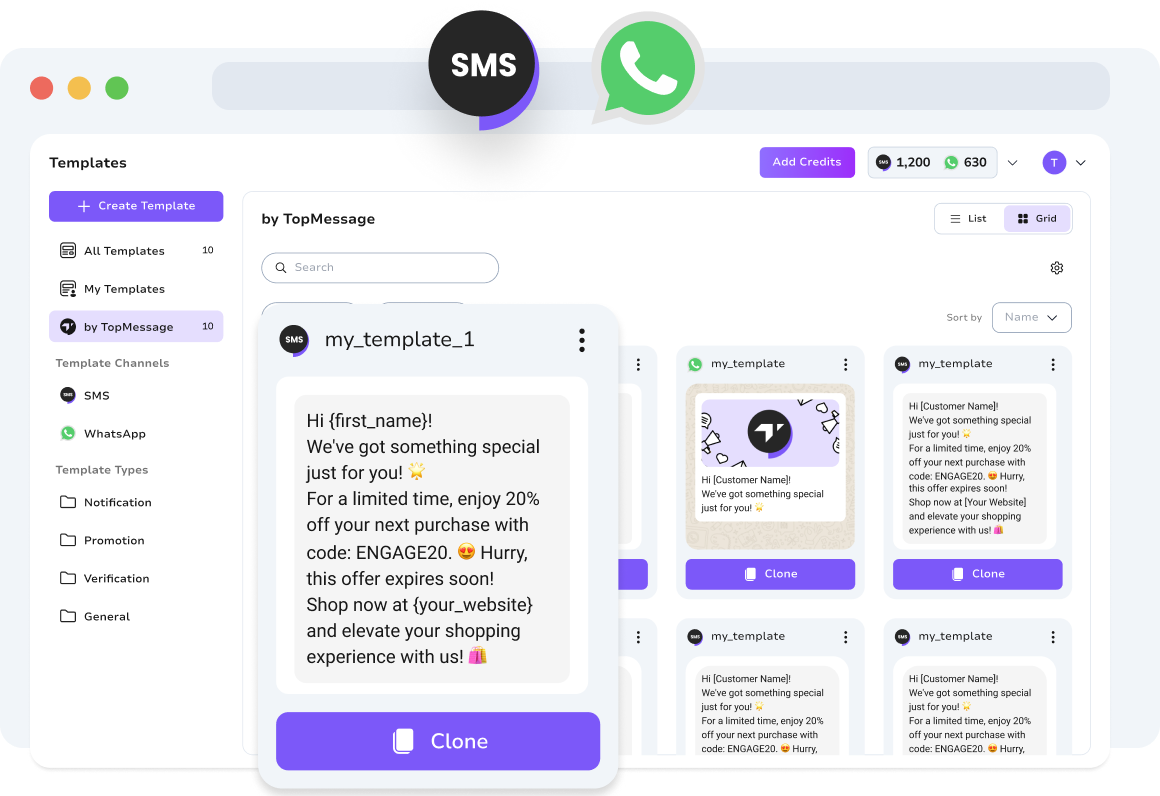
Pre-built Message Templates
Save time and boost efficiency by customizing professionally designed messaging templates instead of building them from scratch. AI templates match your brand’s tone and style, making them ideal for reminders, confirmations, customer support marketing, and more.
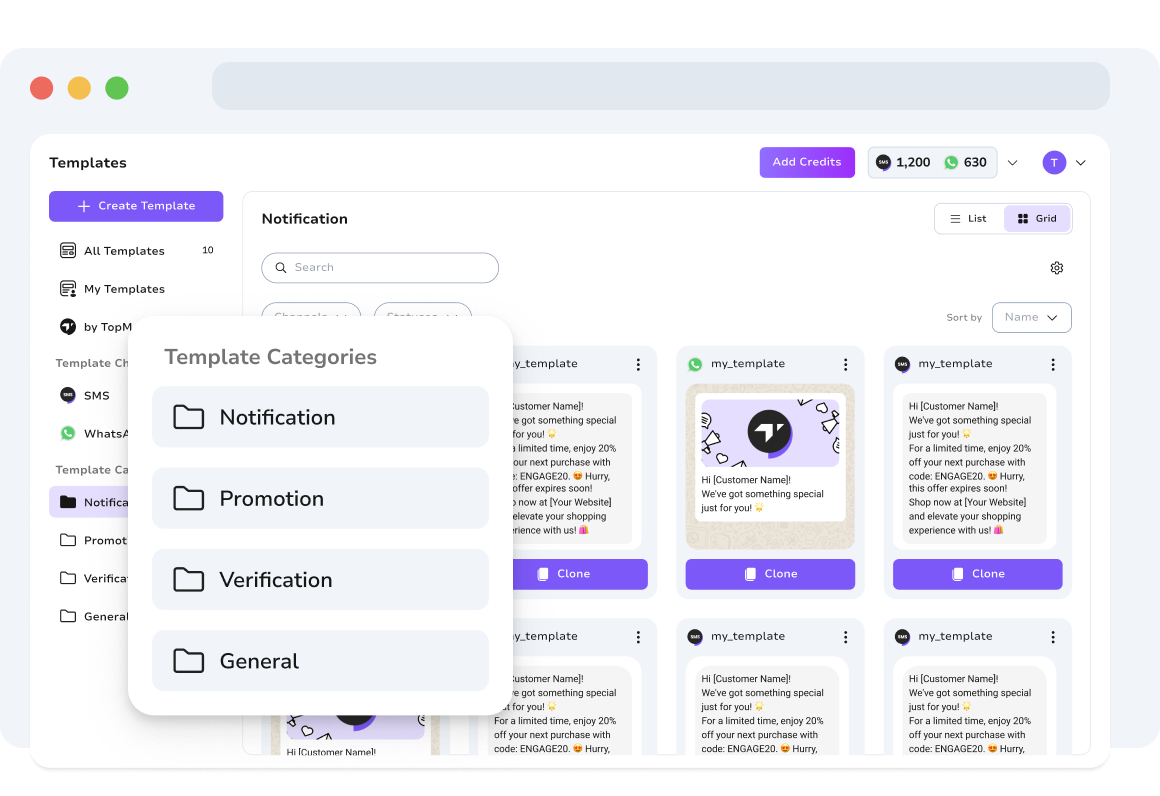
Grouping Messaging Templates
Organize your messaging templates by category and communication channel for fast and easy access. With TopMessage, you can manage marketing templates for promotions, customer support templates for service interactions, and notification templates for sending timely alerts.
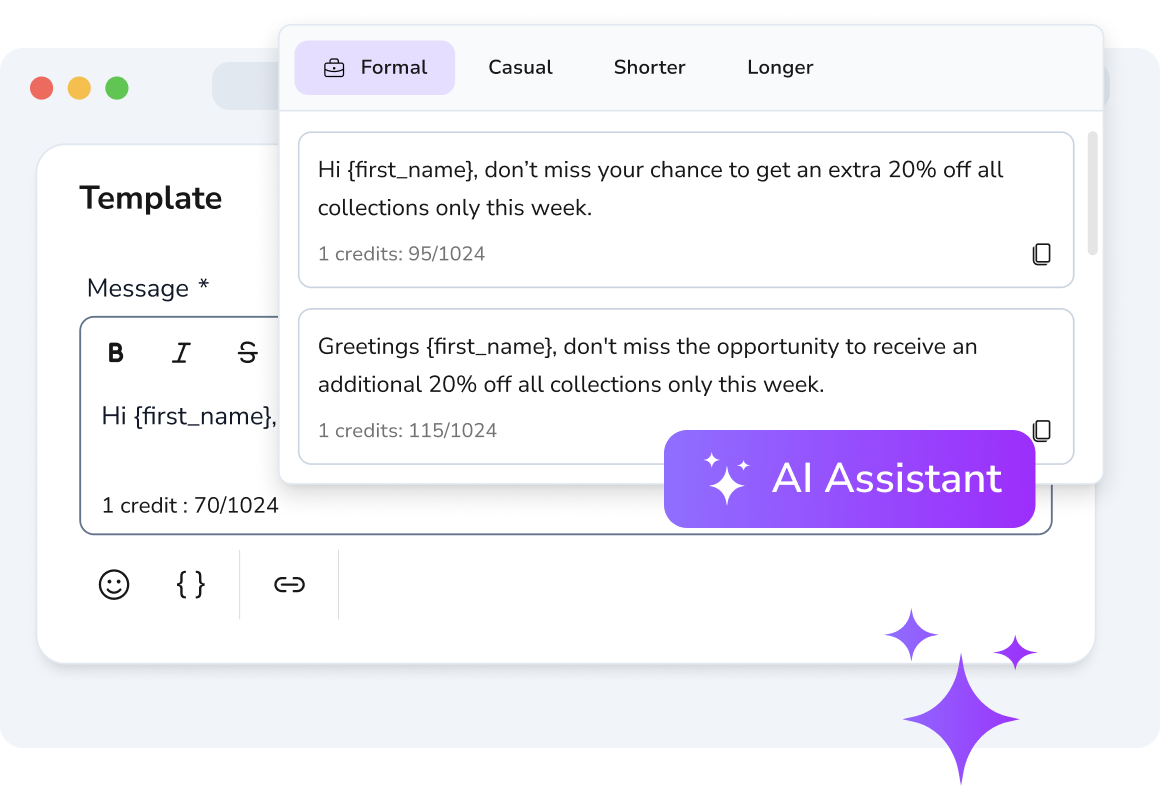
AI Message Templates
Use AI templates for any messaging channel. TopMessage AI generates custom message templates tailored to your brand, checking grammar and optimizing length for maximum impact.
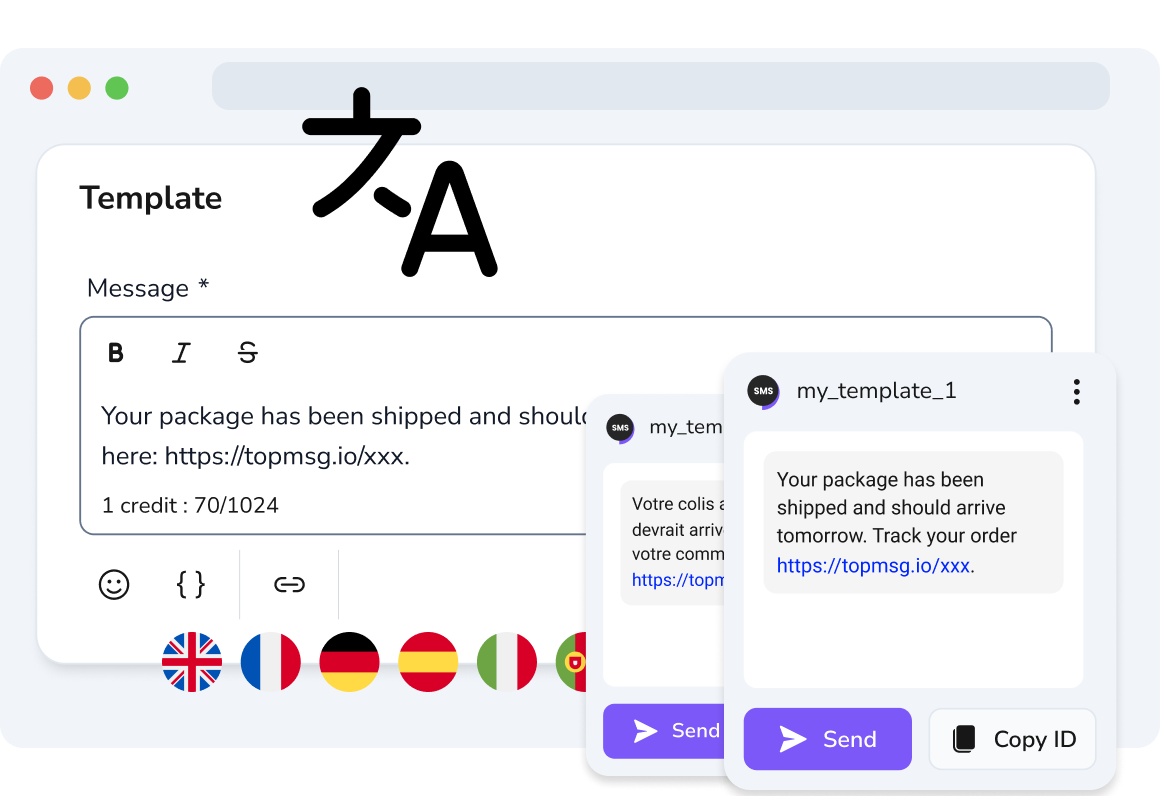
Multilingual Messaging Templates
Choose your customer’s language and create message templates to reach your global audience effectively. TopMessage supports all characters and languages, ensuring messages are clear and actionable for every recipient.
FAQs
What are customizable messaging templates?
How do AI-generated suggestions enhance my messaging templates?
Can I customize messaging templates to include my branding?
How do I add interactive elements, such as buttons and links, to my message templates?
How can I efficiently manage and organize my messaging templates?
Are customizable templates compatible with both SMS and WhatsApp?
