Begin Seamless Communication with Our WhatsApp Inbox!
Manage your WhatsApp messages efficiently from one centralized location, eliminating the hassle of switching between multiple devices.
No credit card required
Why Businesses Choose WhatsApp Messaging
60%
of recipients convert after WhatsApp campaign
70%
improvement in overall brand perception
98%
of WhatsApp messages are successfully delivered
39%
of customers prefer WhatsApp for customer service
Elevate Your Business Communication with TopMessage's WhatsApp Inbox
TopMessage's WhatsApp Inbox offers the ultimate solution for effortlessly managing your WhatsApp communications. Our platform unifies multiple WhatsApp numbers into a single, user-friendly interface, streamlining your business messaging operations.
Start using our WhatsApp Inbox quickly with our fast and simple registration process. Access your inbox directly from your desktop without needing any additional downloads or installations.
No credit card required
Improve Customer Support with TopMessage's Efficient WhatsApp Inbox
Efficiency with AI Suggestions and Quick Replies
Simplify your responses to common inquiries with AI-powered message suggestions and saved quick replies. This feature enhances your productivity by allowing you to quickly address frequently asked questions with pre-composed responses.
Full Support for Multimedia Messaging
Engage more effectively with your audience by sending and receiving rich multimedia content. Our WhatsApp Inbox supports images, audio files, videos, and documents, all within your conversations. Leverage the global reach of WhatsApp—the world’s leading messaging application—to enhance your business communications.
Productive Customer Service with Simple Desktop Access
Unlock the full potential of WhatsApp for your business by easily registering and transforming your customer support workflow. With TopMessage, managing WhatsApp communications becomes straightforward and highly effective.
How It Works
Engaging with TopMessage via WhatsApp Inbox
Steps
Activate Your Plan
Apply for WhatsApp Sender
Receive and Prioritize
Reply to Incoming WhatsApp Messages
Choose Scheduling Type
Close Resolved Conversations
Activate Your Plan
Start by subscribing to our Multichannel Plan, or customize your plan to include WhatsApp sender capabilities.
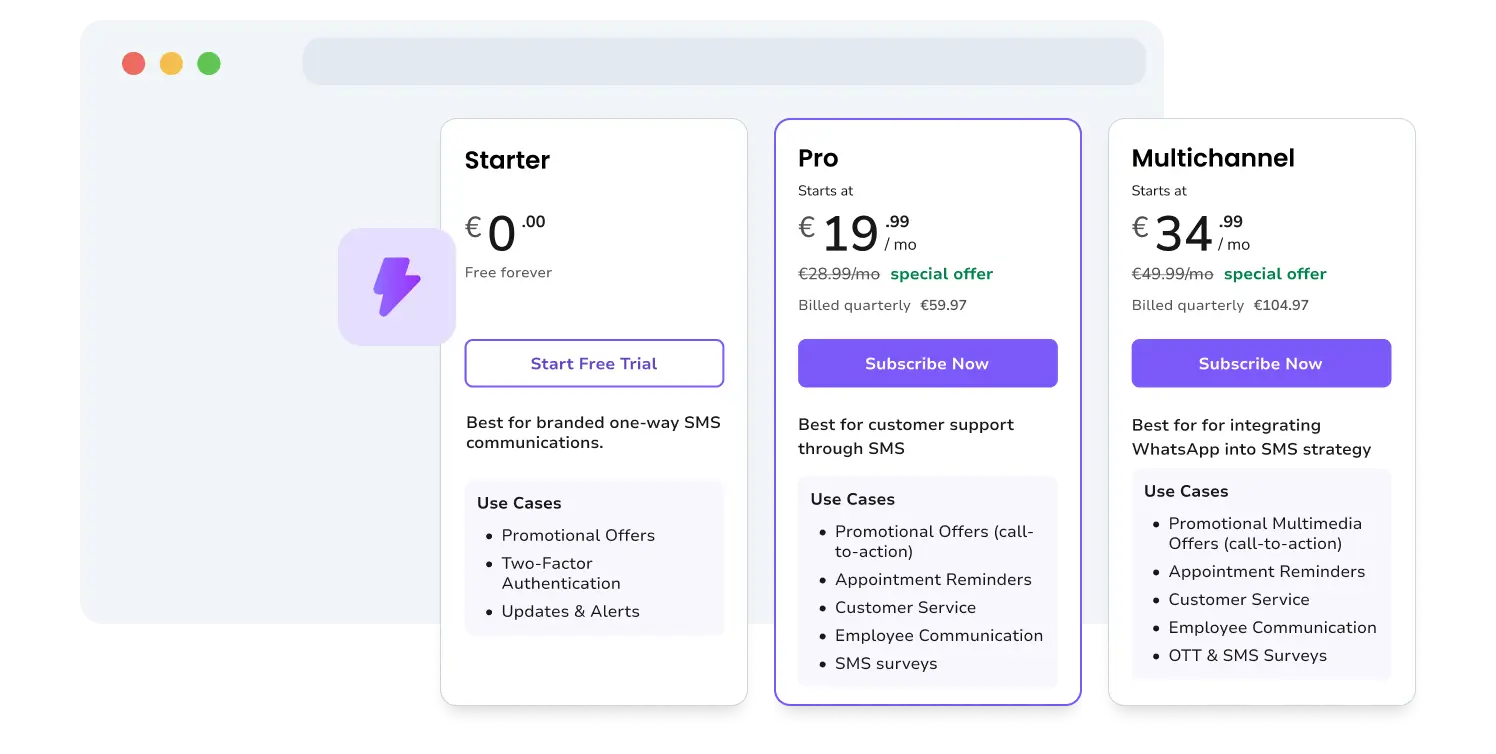
Apply for WhatsApp Sender
Submit the required information for your WhatsApp sender profile and undergo Meta verification to activate your WhatsApp sender identity.
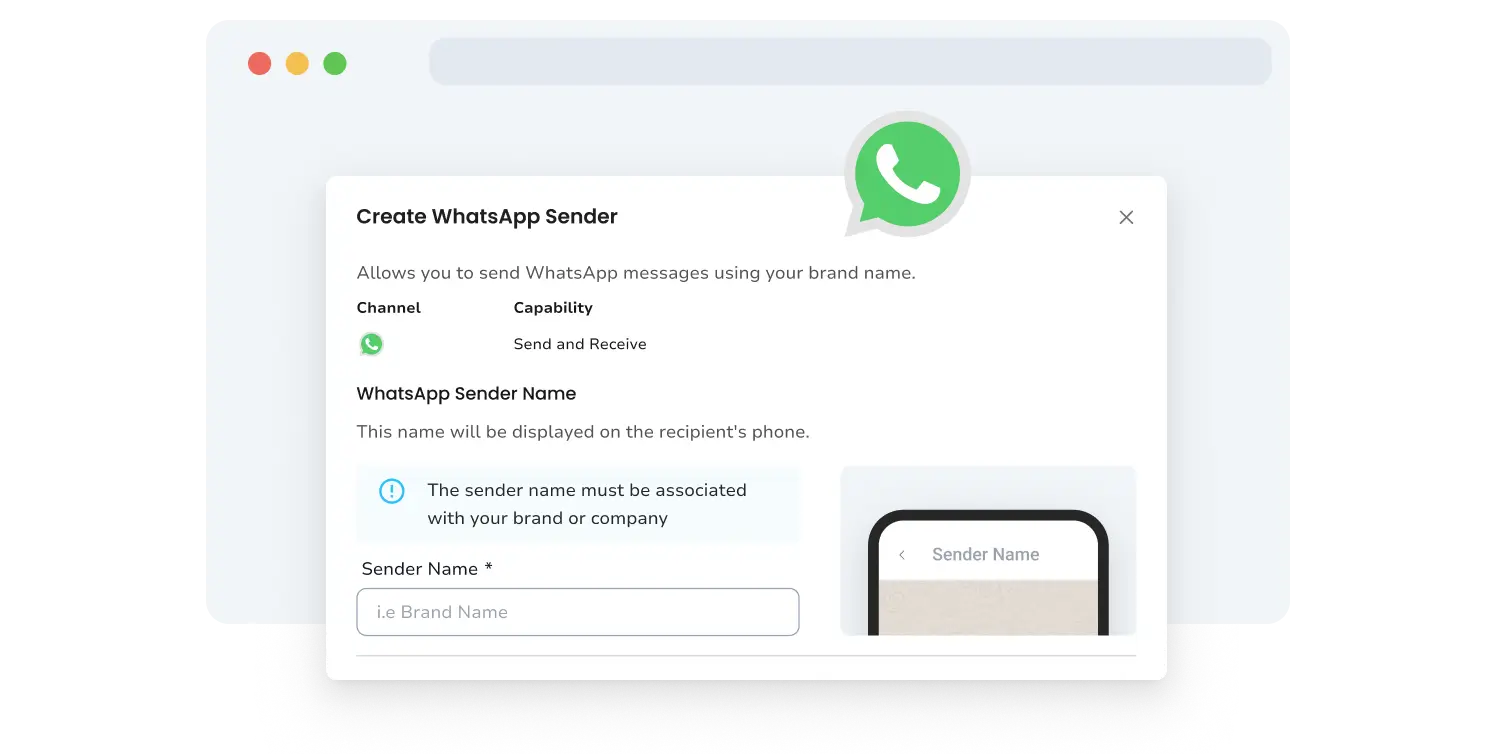
Receive and Prioritize
Receive notifications for new WhatsApp messages and prioritize conversations based on their urgency.
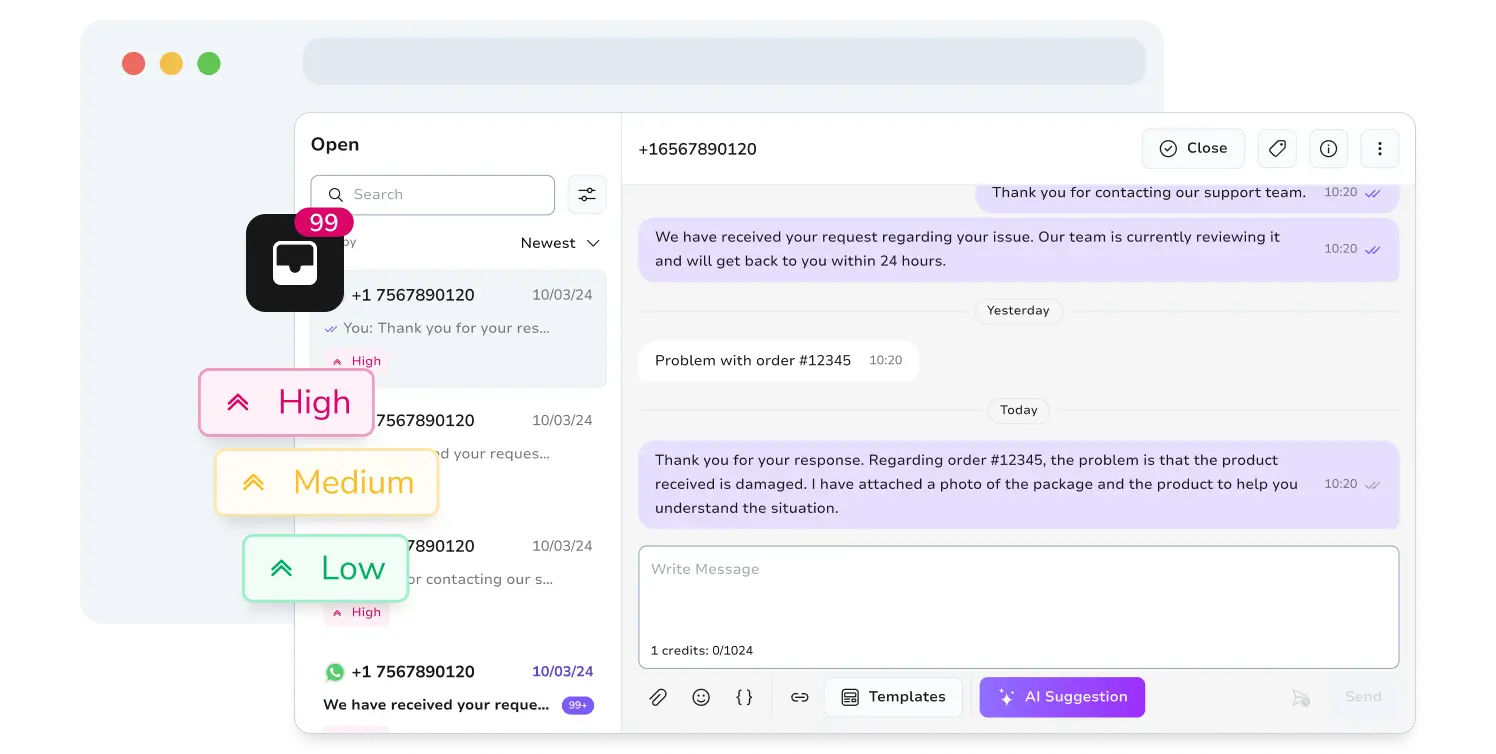
Reply to Incoming WhatsApp Messages
Efficiently respond to incoming WhatsApp messages using AI-generated suggestions and pre-saved templates.
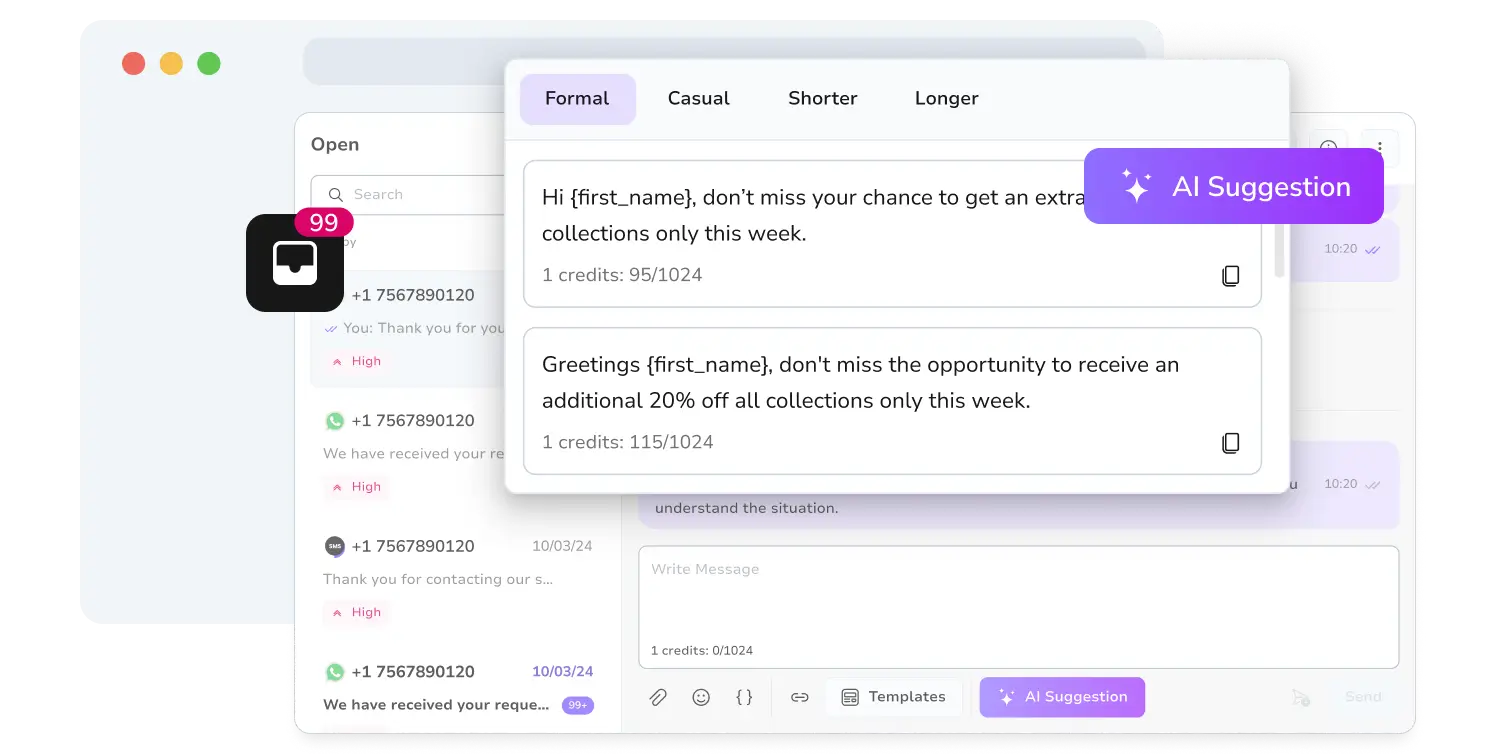
Choose Scheduling Type
To maximize engagement, plan the optimal delivery times for your WhatsApp messages. Based on customer behavior insights, choose between instant delivery or automated scheduling.
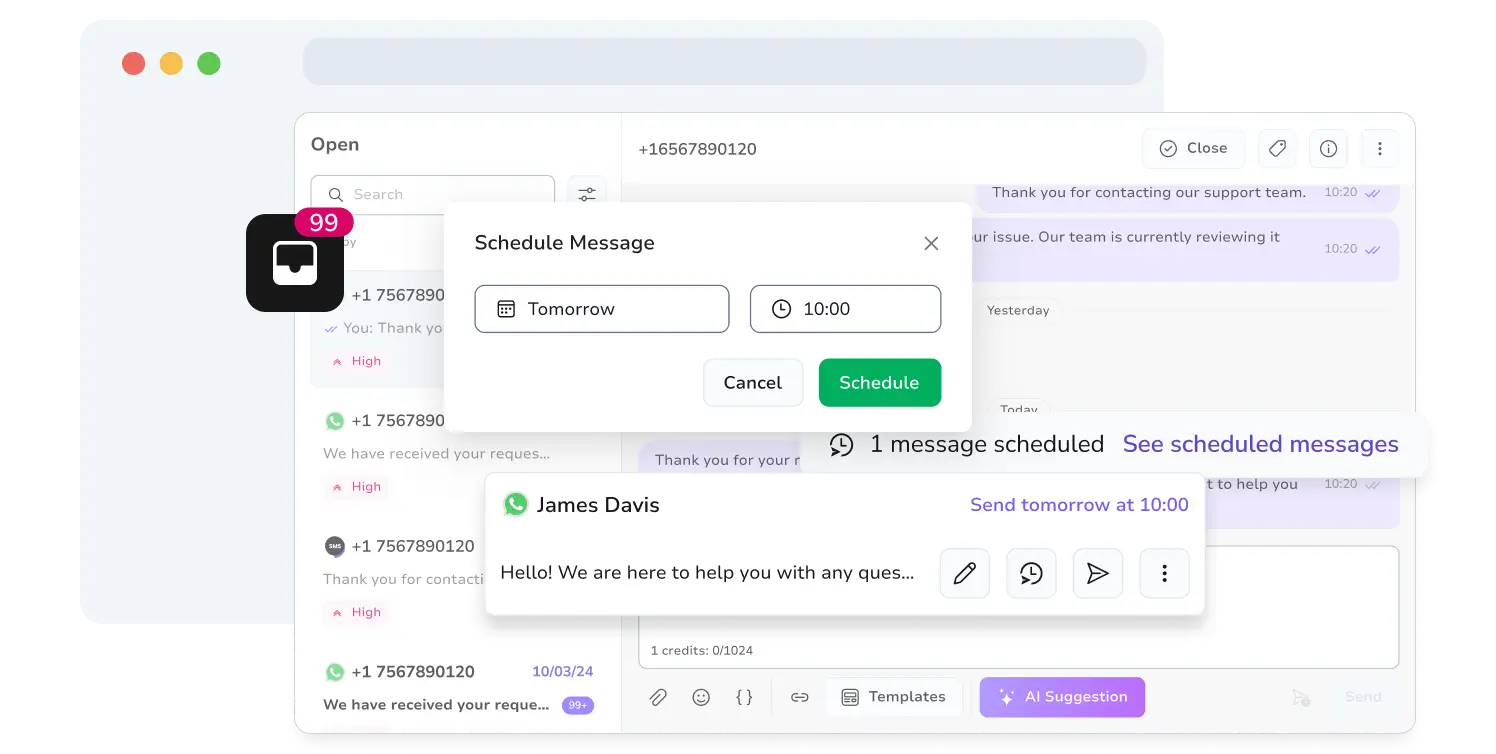
Close Resolved Conversations
Close and archive resolved messages to maintain an organized inbox and streamline communication workflows.
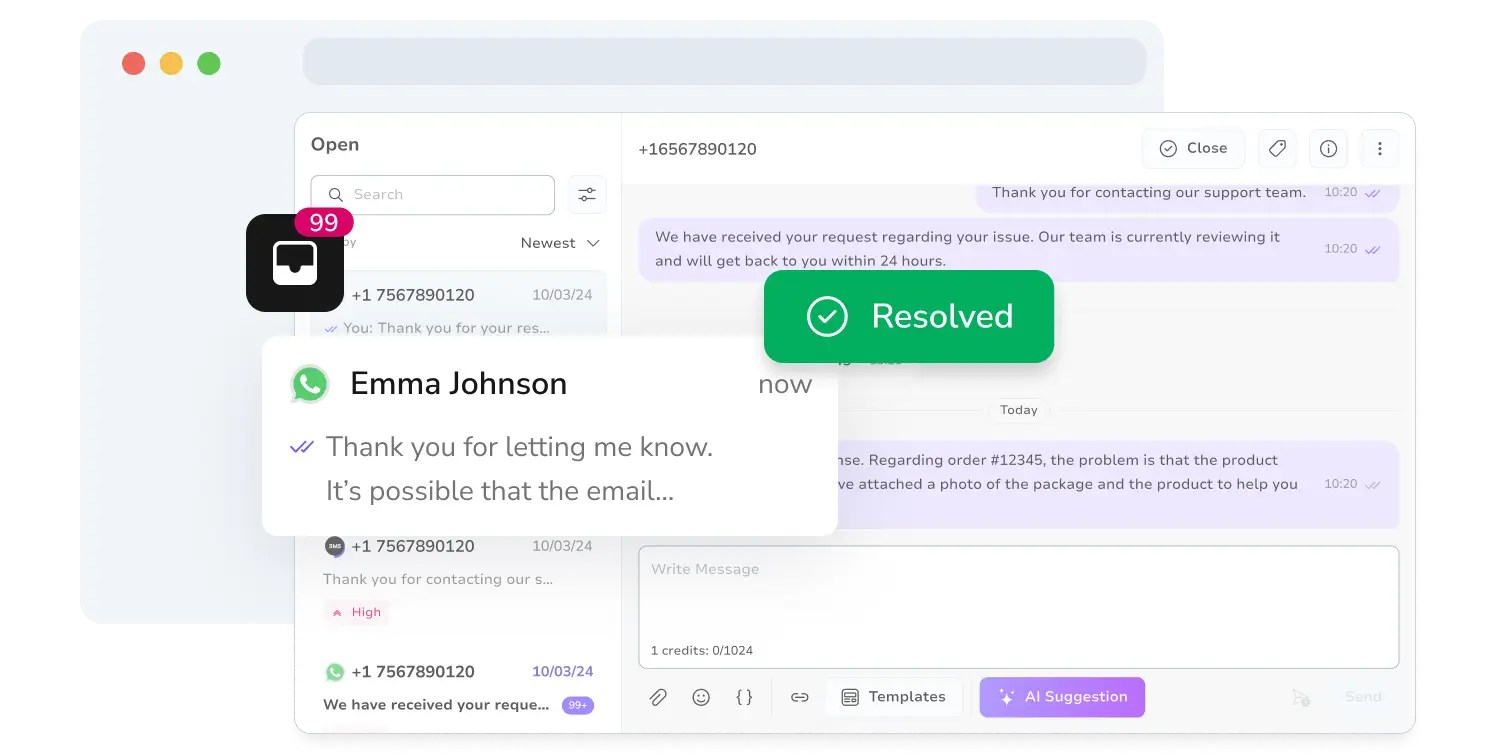
Key Features ofthe WhatsApp Inbox
Get started fast with our solutions
Dynamic Templates
TopMessage AI
Automated Messaging
Enriched Content
Analytics and Reporting
Integrations with other apps
Contacts Management
QR Codes Generation
Conversations Prioritization
Dynamic Templates
Effortlessly create and store WhatsApp templates with multimedia files and call-to-action buttons to instantly address common questions, enhancing your efficiency.

TopMessage AI
Leverage TopMessage AI to optimize your WhatsApp interactions for smooth and effective communication.

Automated Messaging
Schedule WhatsApp messages directly from your inbox, even when you're away from your devices, with automated scheduling.

Enriched Content
Enhance your WhatsApp messages with multimedia elements such as images, videos, audio files, documents, and interactive buttons making it more engaging and interactive.

Analytics and Reporting
Monitor the performance of your WhatsApp communications by analyzing key metrics and refine your WhatsApp messaging strategies.

Integrations with other apps
Connect your WhatsApp inbox with other customer support tools, CRMs, chatbots, and more using Zapier or by building your own integration.

Contacts Management
Efficiently manage further communication by saving new contacts directly from your WhatsApp inbox and adding any notes for personalized communication.

QR Codes Generation
Generate and share dedicated WhatsApp QR codes pre-filled with custom text to quickly scan and initiate conversations with you, facilitating effortless engagement.

Conversations Prioritization
Prioritize urgent WhatsApp conversations with a unique tool to address them promptly, ensuring essential matters are handled promptly.

Case Study
Boosting Customer Orders with WhatsApp
A European grab-and-go coffee chain boosted daily coffee orders and minimized acquisition costs by shifting to dynamic WhatsApp marketing campaigns with TopMessage. Investing $300 monthly to reach 5,000 customers, they saw significant results: daily orders increased fivefold, adding $1,500 in daily revenue; customer retention tripled; and interactive messages enhanced engagement, proving WhatsApp's effectiveness in optimizing marketing spend and driving sales and loyalty.
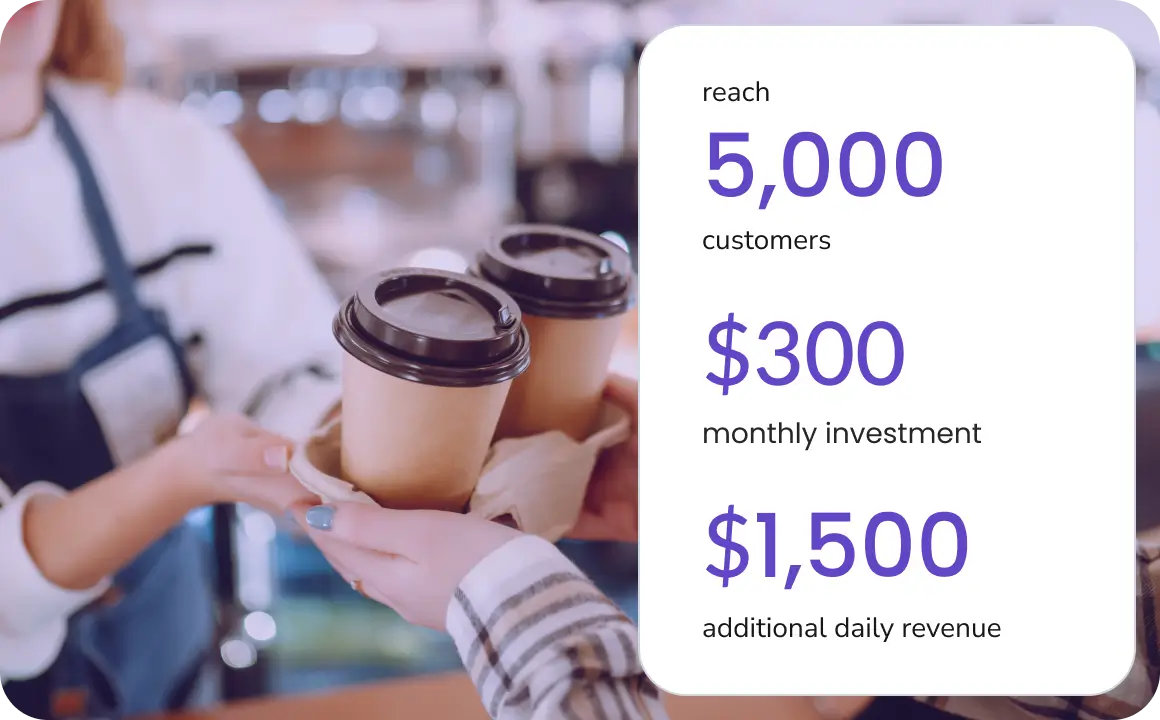
FAQs
What is a WhatsApp Inbox?
How do templates work within the WhatsApp Inbox?
What AI tools are available in the WhatsApp Inbox to improve communication?
How can I import and manage my WhatsApp contact list?
Can I integrate the WhatsApp Inbox with other business tools?
What are the benefits of using a WhatsApp-focused Messaging Inbox?
Can I schedule messages inside a WhatsApp shared inbox?
Eager to connect?
Optimize Your WhatsApp Strategy - Utilize Our WhatsApp Messaging Inbox for Enhanced Communication!
