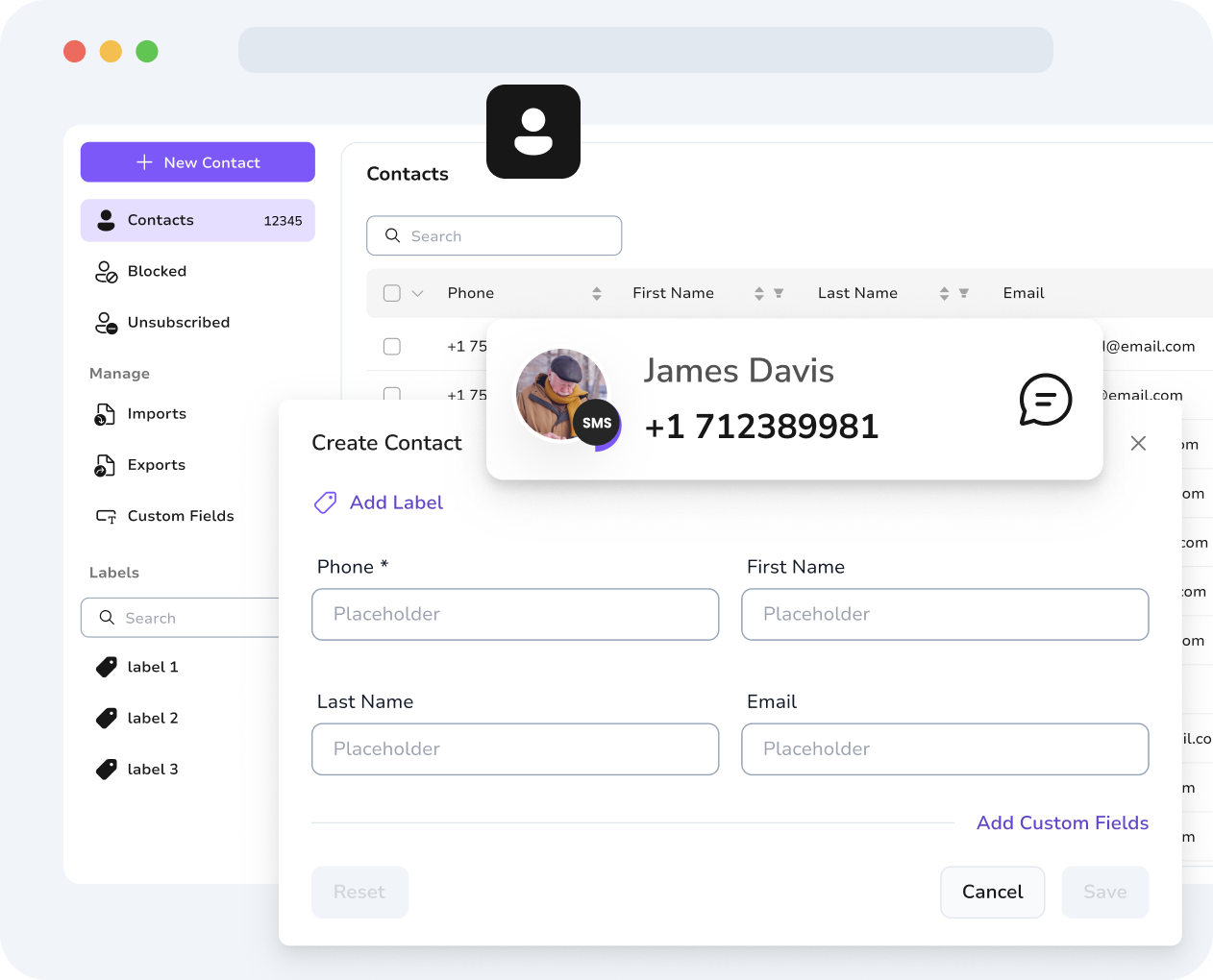



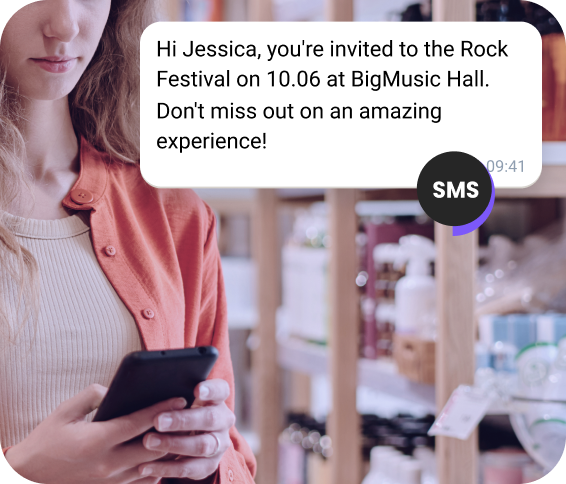
Contact List Management for SMS
SMS is the fastest and most efficient way to reach your target audience. To make the most of it, use reliable SMS contact list management tools. With TopMessage, you can easily create, import, and organize SMS contact lists using grouping and custom fields.
Grow your business and nurture your leads with advanced SMS contact management. With TopMessage, you can manage unlimited contacts in your database for free, allowing you to focus your budget on growing your business.
No credit card required
Key Features of SMS Contact Management
Create and Manage SMS Contact Lists
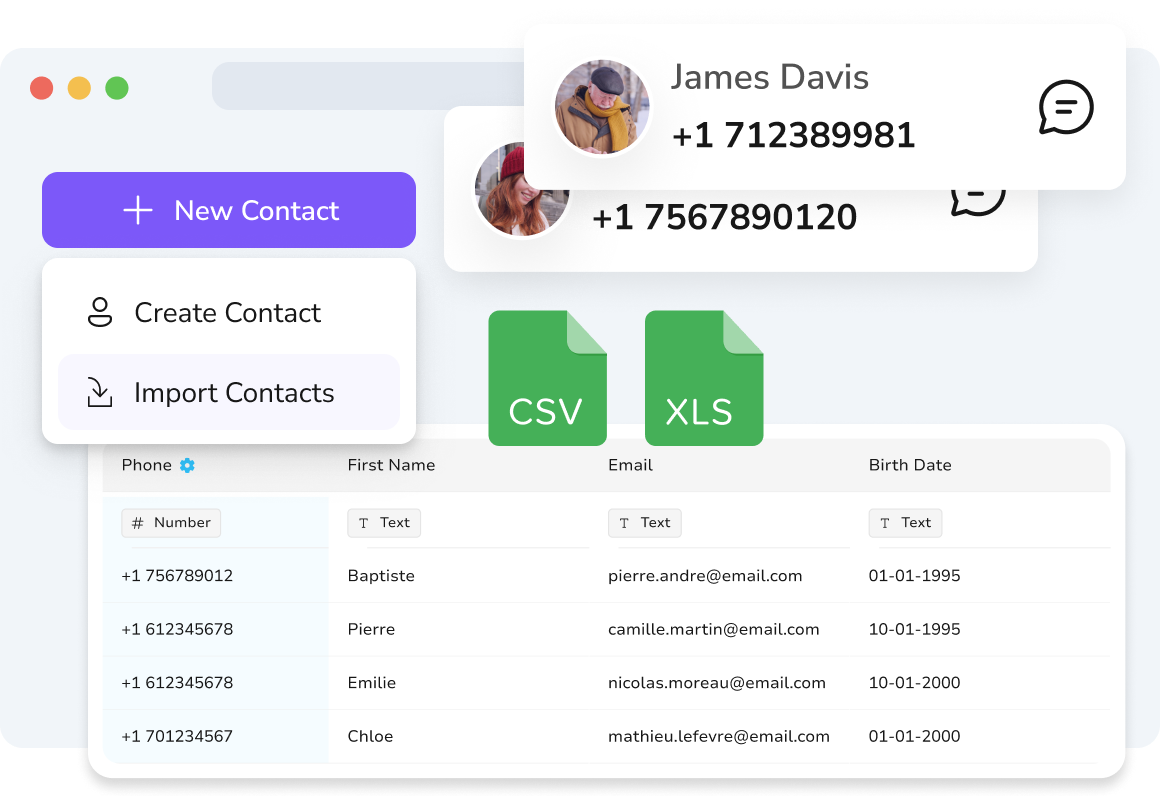
SMS Bulk Contact Import
Enjoy seamless bulk SMS contact import through TopMessage using CSV or Excel files. Import up to 1 million contacts at once with ease. Use our sample file to include details like phone numbers, names, emails, and other custom information tailored to your audience. This efficient import process streamlines your SMS outreach and improves communication accuracy.
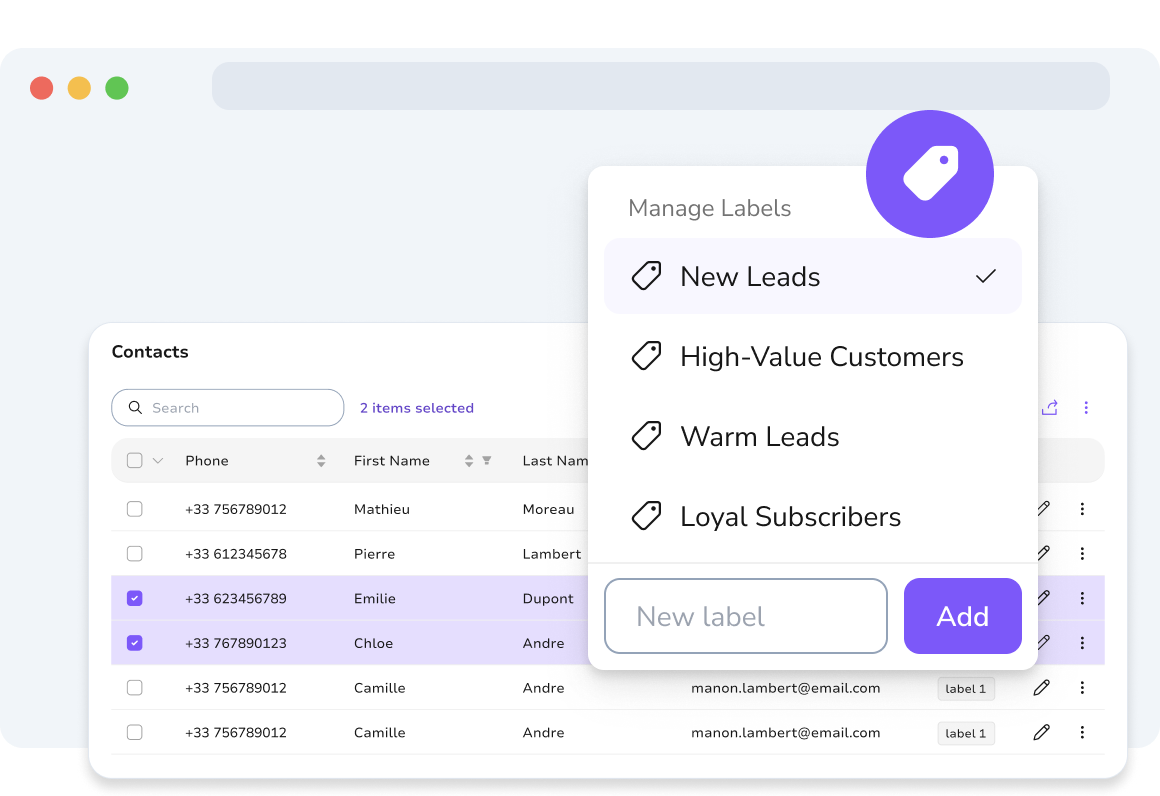
SMS Contact Segmentation
Organize your SMS contact list effortlessly with our SMS Contact Segmentation feature. Assign labels to each contact group based on shared traits such as behavior, location, or interests. SMS contact segmentation enables highly targeted SMS campaigns and significantly improves engagement rates.
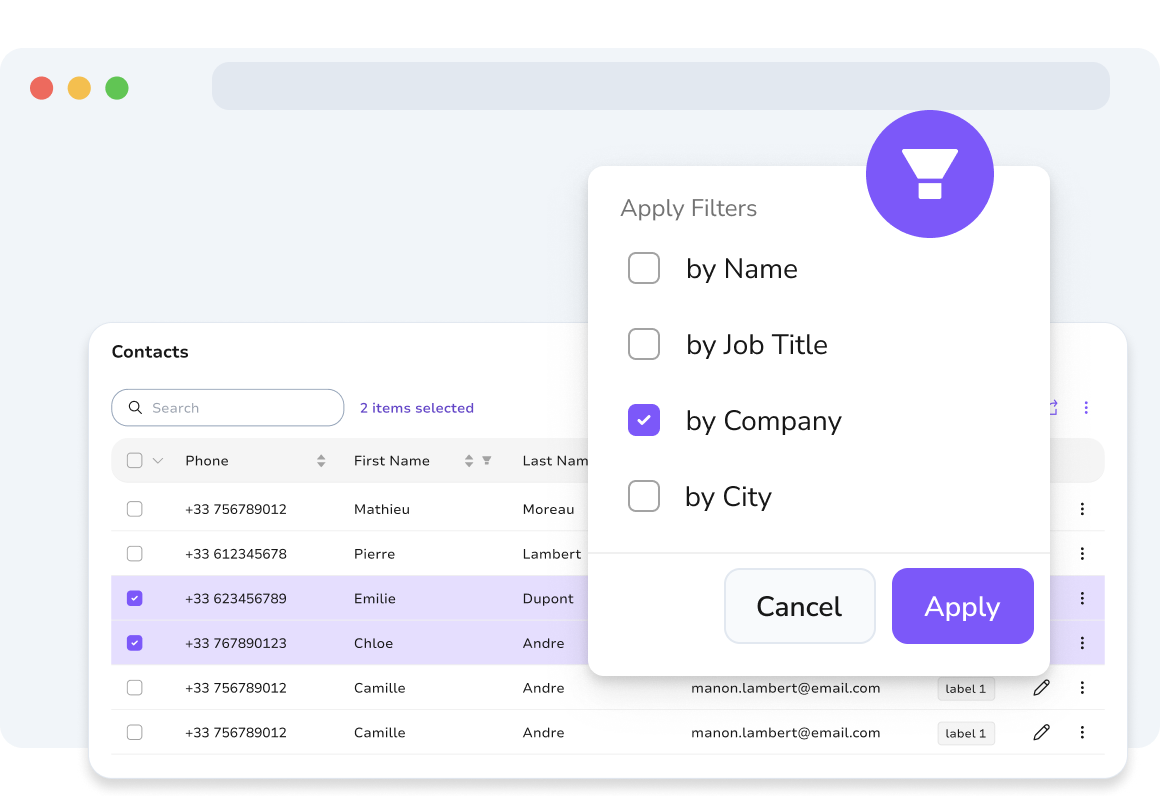
SMS Contact Filtering
Enhance your SMS contact management with powerful filters. Streamline your contact lists to ensure clear, targeted SMS communication. Filter SMS contacts using labels or custom fields to sort and manage them based on specific criteria. This functionality is essential for optimizing sales, or support operations.
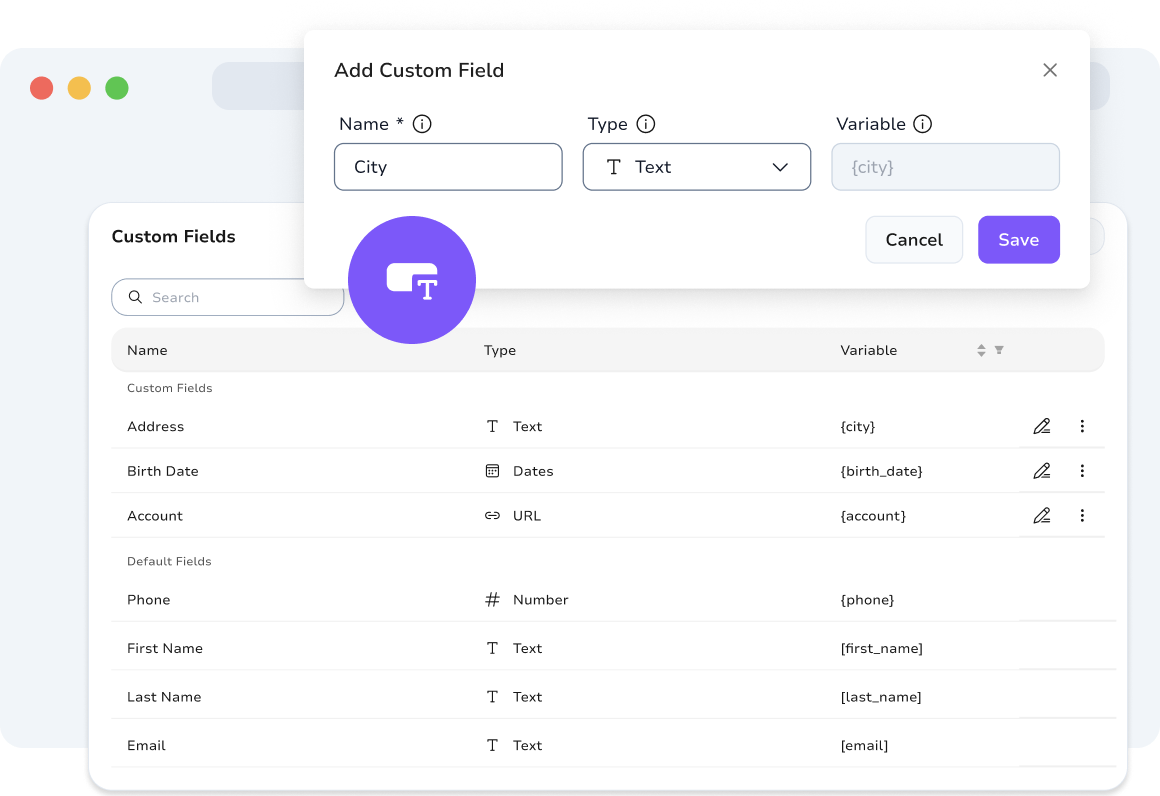
Custom Fields
Each SMS contact must include a phone number for message delivery. To further personalize communication and identify customers, create custom fields to capture details like addresses, birthdays, company names, and more.
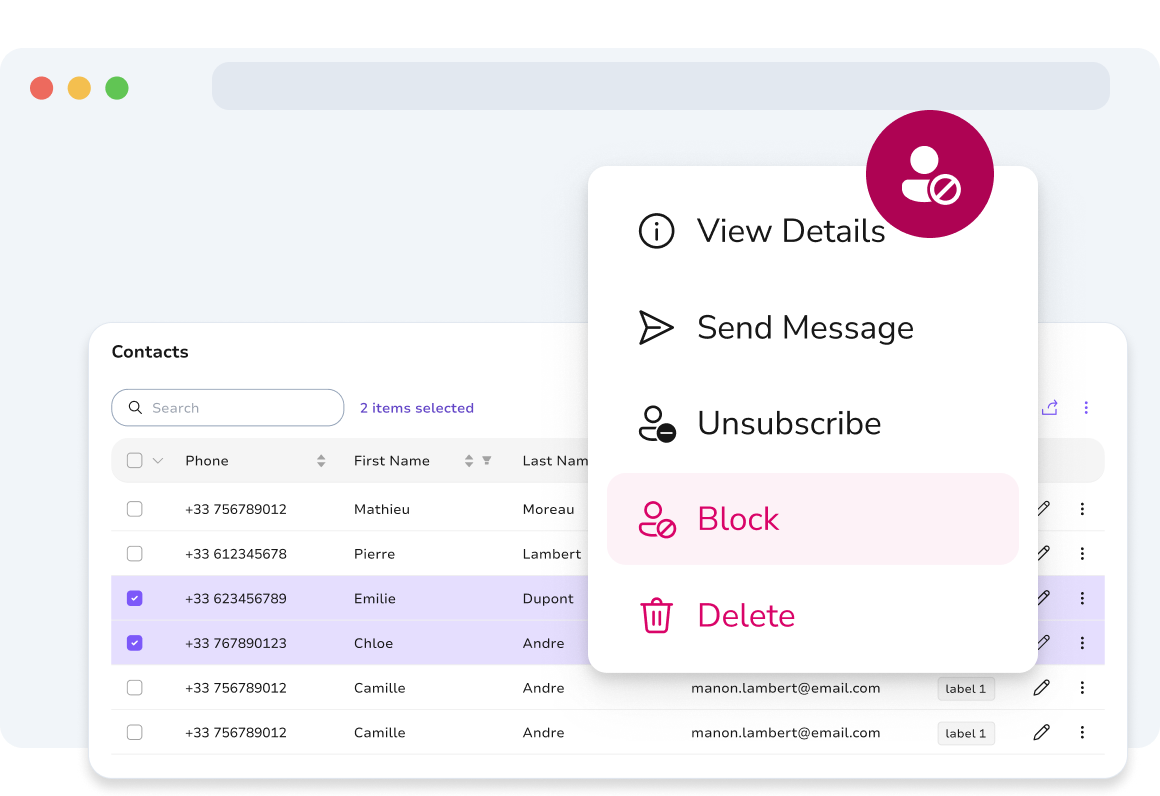
SMS Contact Blocking
Prevent spam or unwanted communication by blocking inappropriate contacts using the Block Contact feature. Maintain a clean, relevant SMS list by adding or removing numbers from your blocked list as needed. This helps ensure only useful communication takes place.
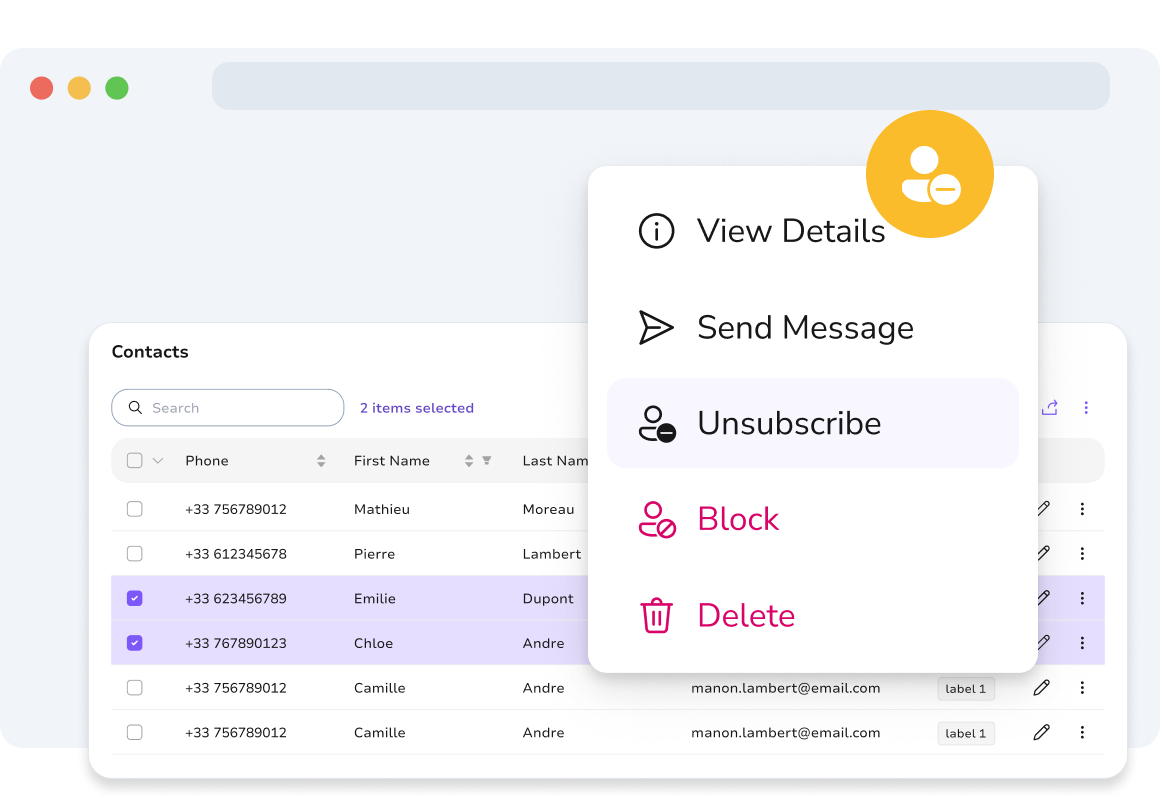
SMS Contact Unsubscription
Maintain compliance and improve user experience with one-click unsubscribe links in your SMS campaigns. Automatically remove unsubscribed users from your list, or manage them manually. You can also allow users to resubscribe to future campaigns, giving them flexibility and control.
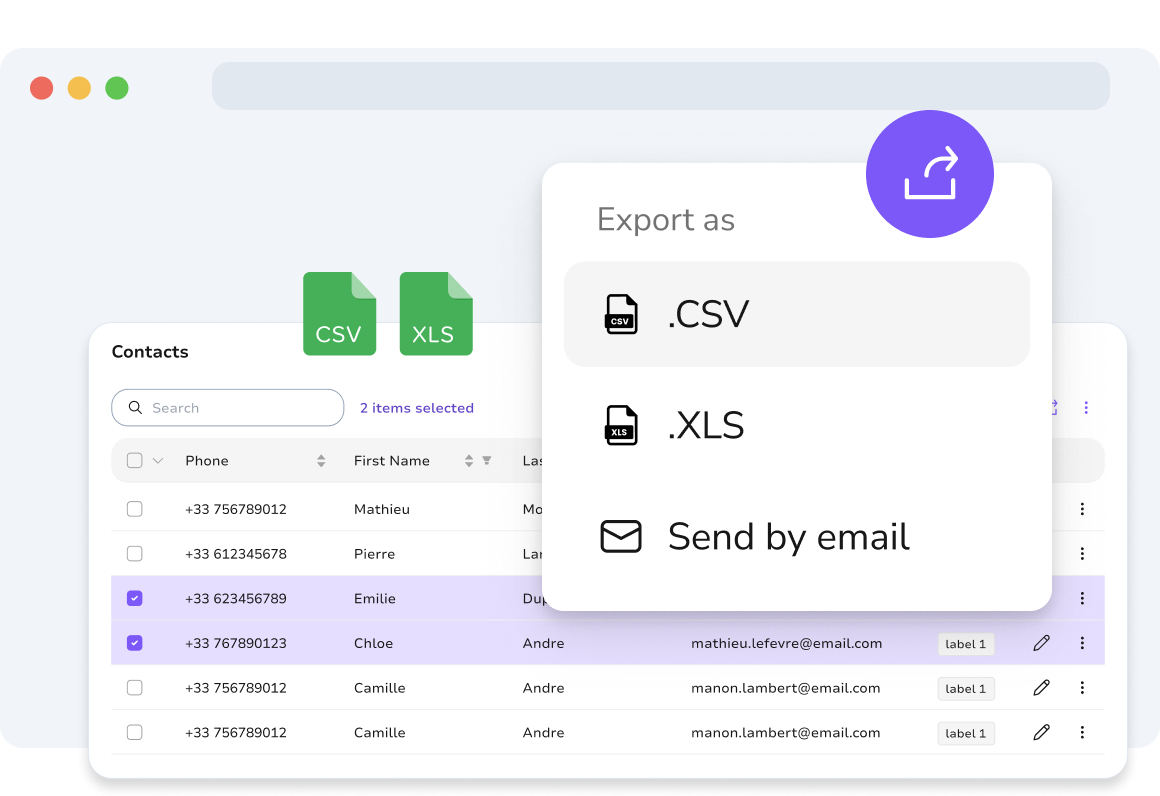
SMS Contact Exporting
Gain full control over your SMS contacts by exporting them in CSV or Excel formats. Apply filters to export specific segments, or export your entire list. You can also choose to receive files via email. All export history is stored in the Contact Export section for easy access.
FAQs
What is SMS contact management?
How can I import SMS contacts in bulk?
How does SMS contact segmentation work?
Can I create custom fields for my SMS contacts?
How do I export my SMS contact list?
How can I filter my SMS contacts?
Get Started Today
Experience Seamless Messaging with TopMessage's Advanced Contact Management
