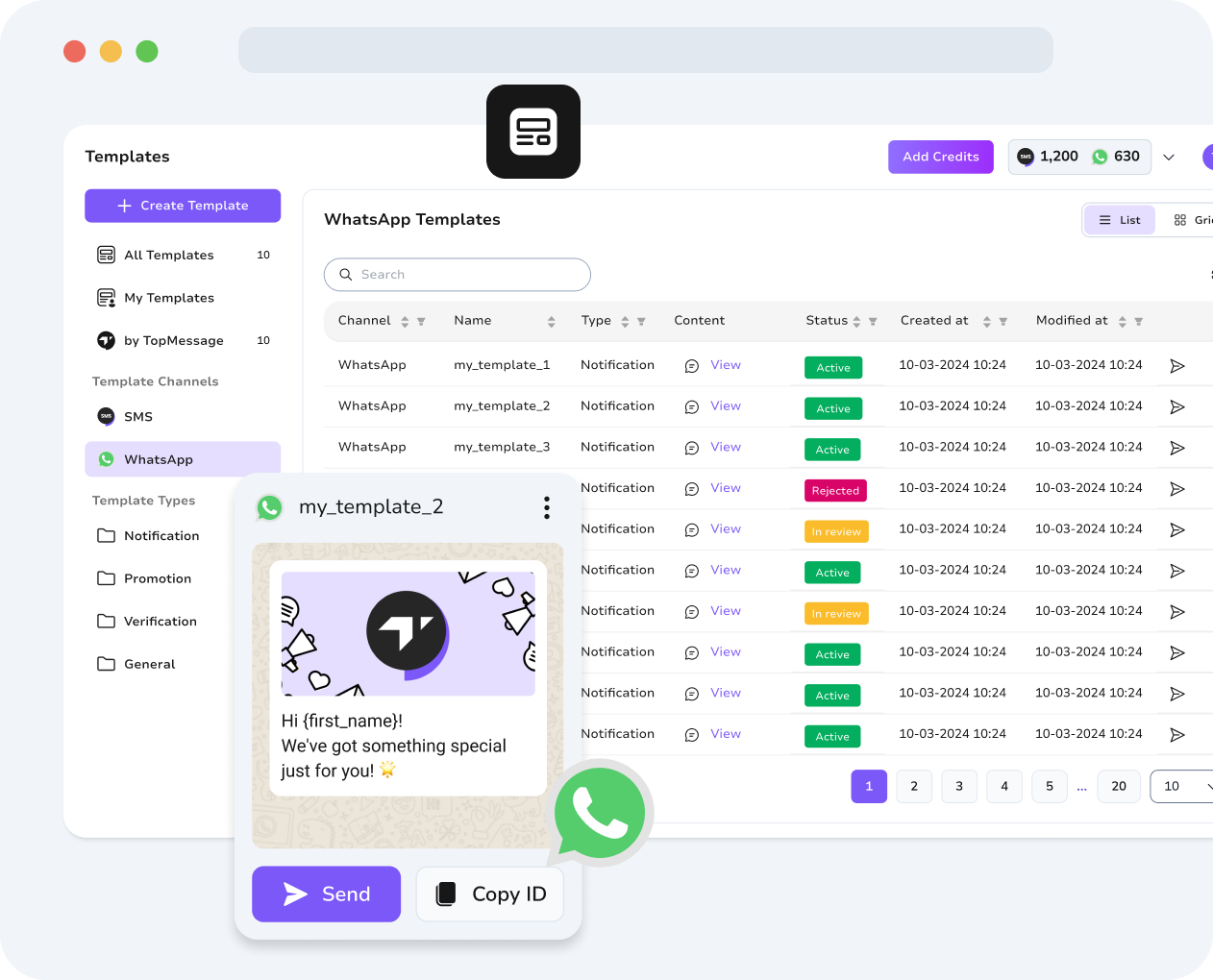




Customizable WhatsApp Templates Designed to Engage and Convert
Unlock the full potential of your WhatsApp communication with TopMessage’s business message templates. Add interactive buttons, custom fields, and media files, then enhance your text with AI to turn your WhatsApp text message templates into a powerful new source of sales and marketing.
Custom WhatsApp templates make it easy to reuse your most effective messages while keeping them tailored to each customer interaction.
No credit card required
Key Features of WhatsApp Templates
Build and Manage Interactive Templates for WhatsApp with Ease
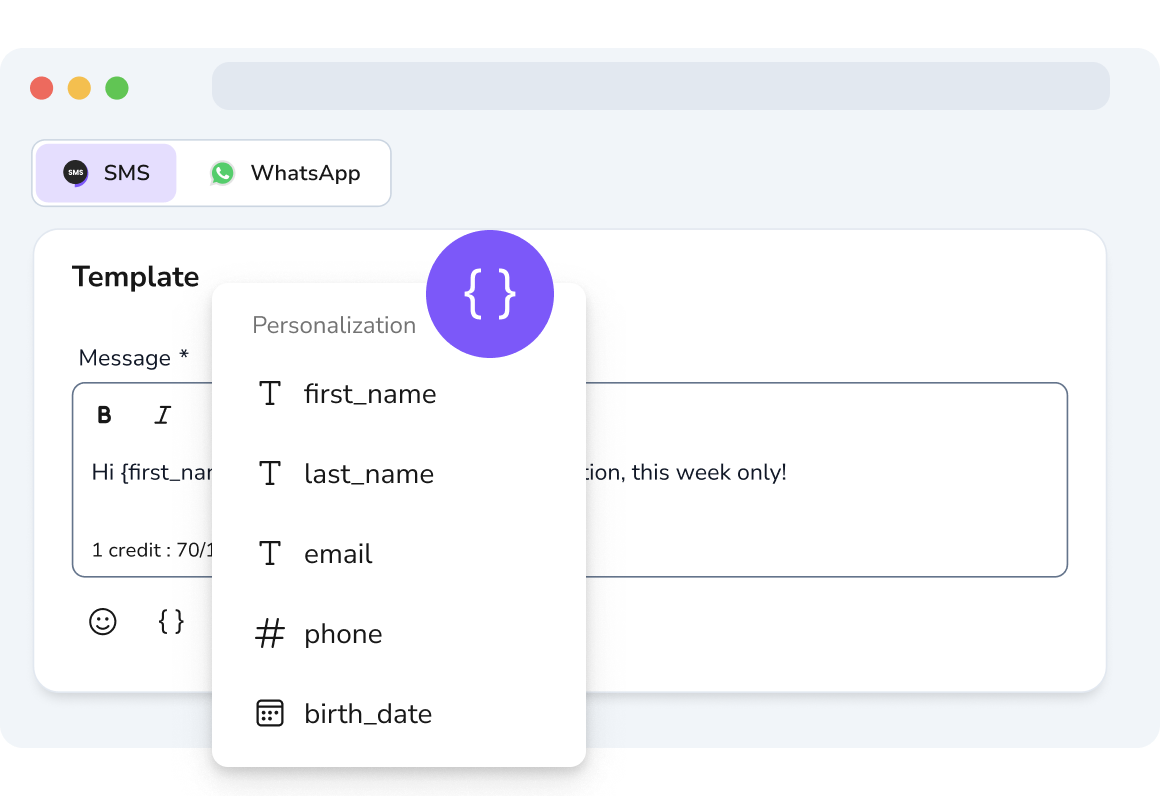
Message Personalization
WhatsApp message personalization makes every interaction unique and meaningful. By collecting customer data, you can insert it into your customizable WhatsApp templates as variables. This way, each customer receives a unique message tailored to their interests and preferences.
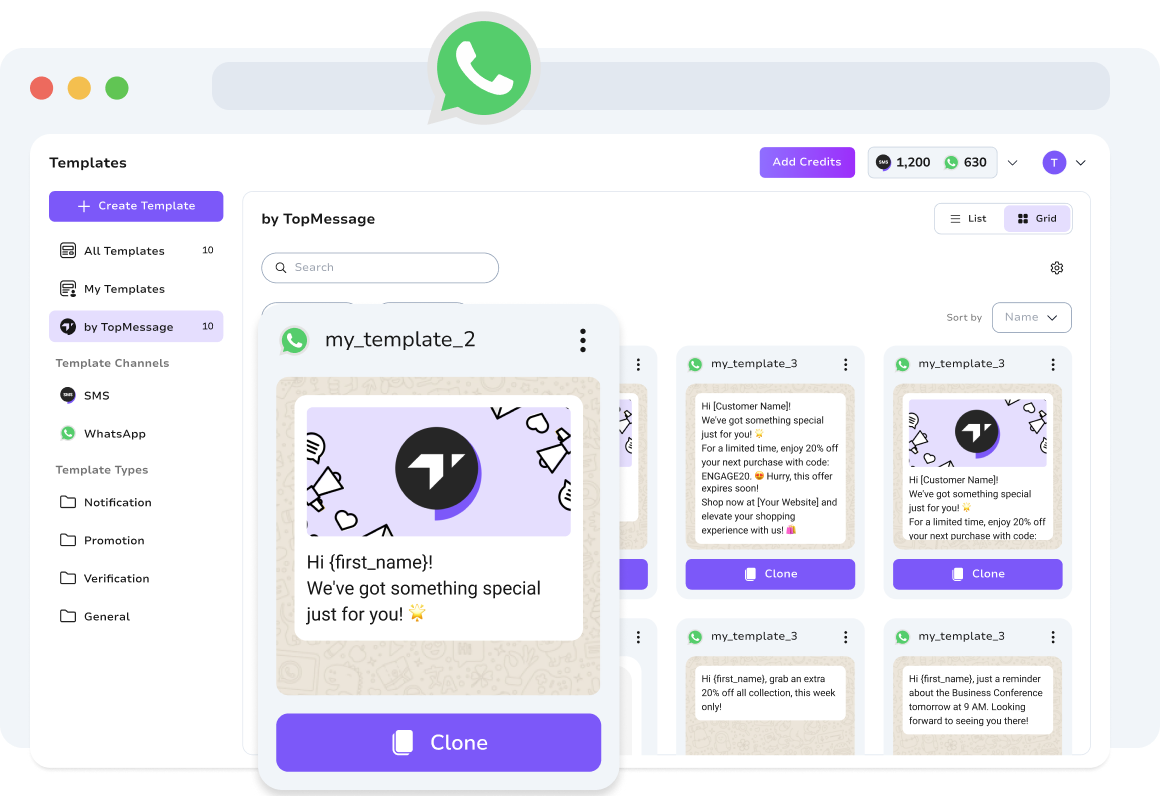
Pre-built WhatsApp Templates
Explore TopMessage’s pre-built WhatsApp templates, designed to provide a strong foundation and streamline your workflow. Browse the available templates and personalize them with your brand elements, including images, videos, custom call-to-action buttons, and quick reply options.
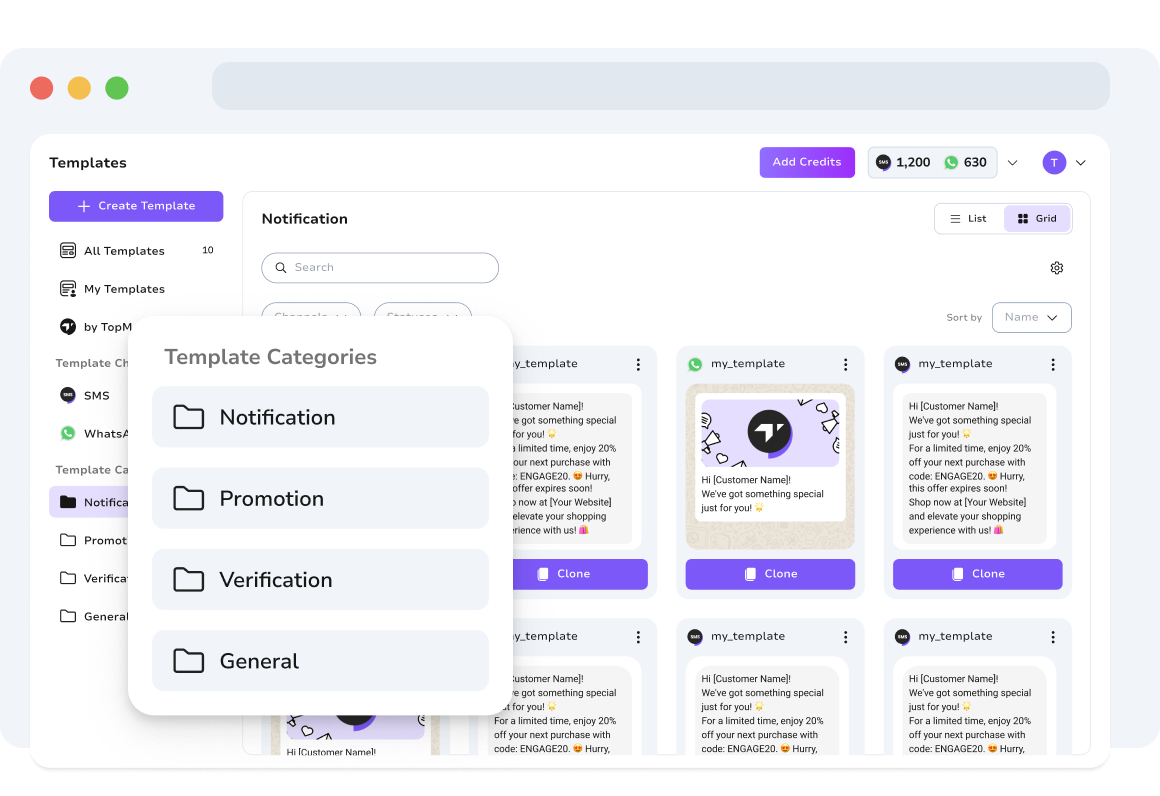
Grouping per Category
Simplify your messaging strategy by categorizing WhatsApp templates as promotional, notification, or verification to remain compliant with WhatsApp’s policies. This organization ensures you use the correct template type for each customer interaction.
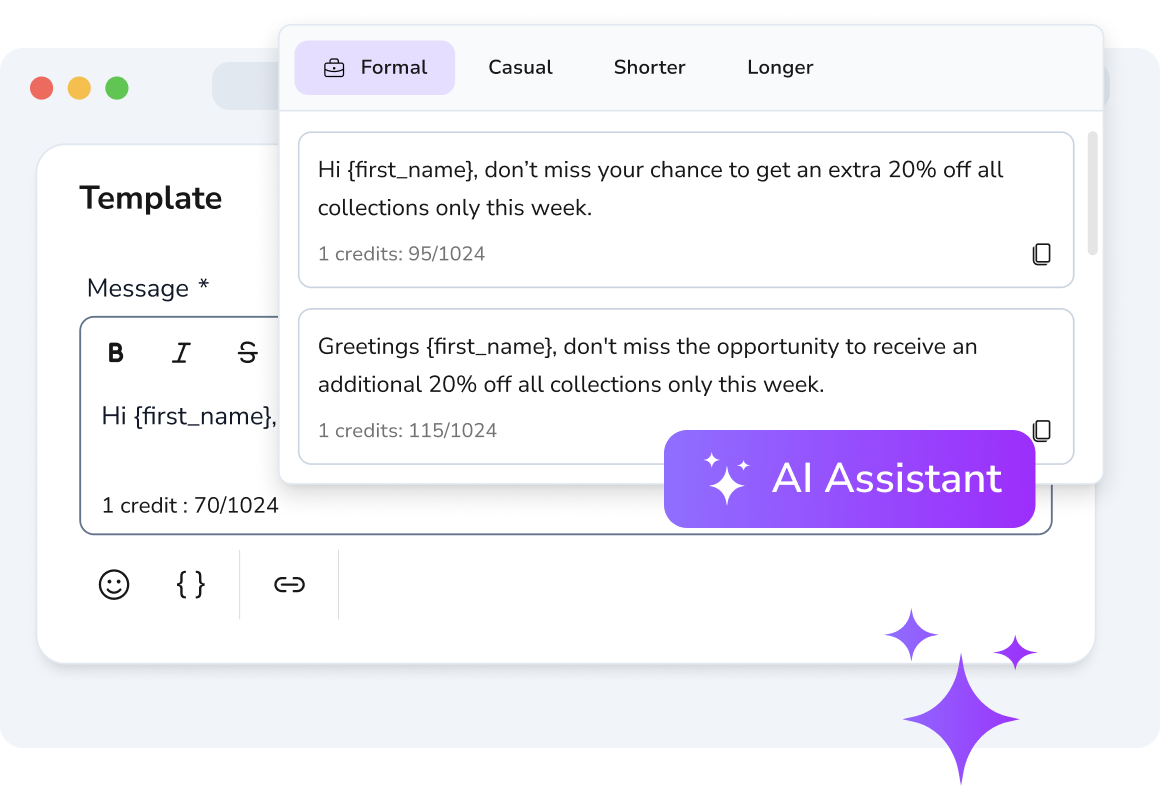
AI Assistant
Describe your message or provide a draft, and TopMessage AI will swiftly create professional and engaging WhatsApp message templates for your use case. This streamlined process ensures customized content without any delays.
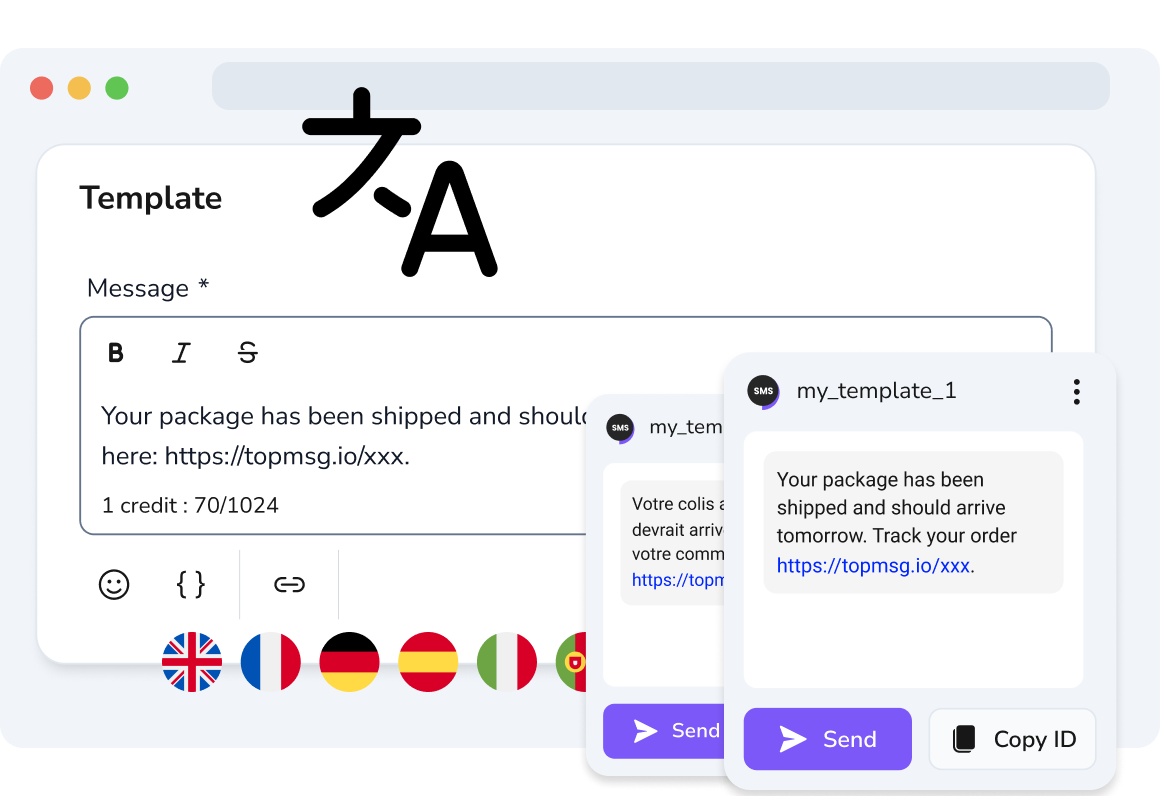
Multilingual WhatsApp Templates
Easily create and update WhatsApp templates in any language and character set. Reach global audiences with localized messages that ensure clear, culturally relevant communication.
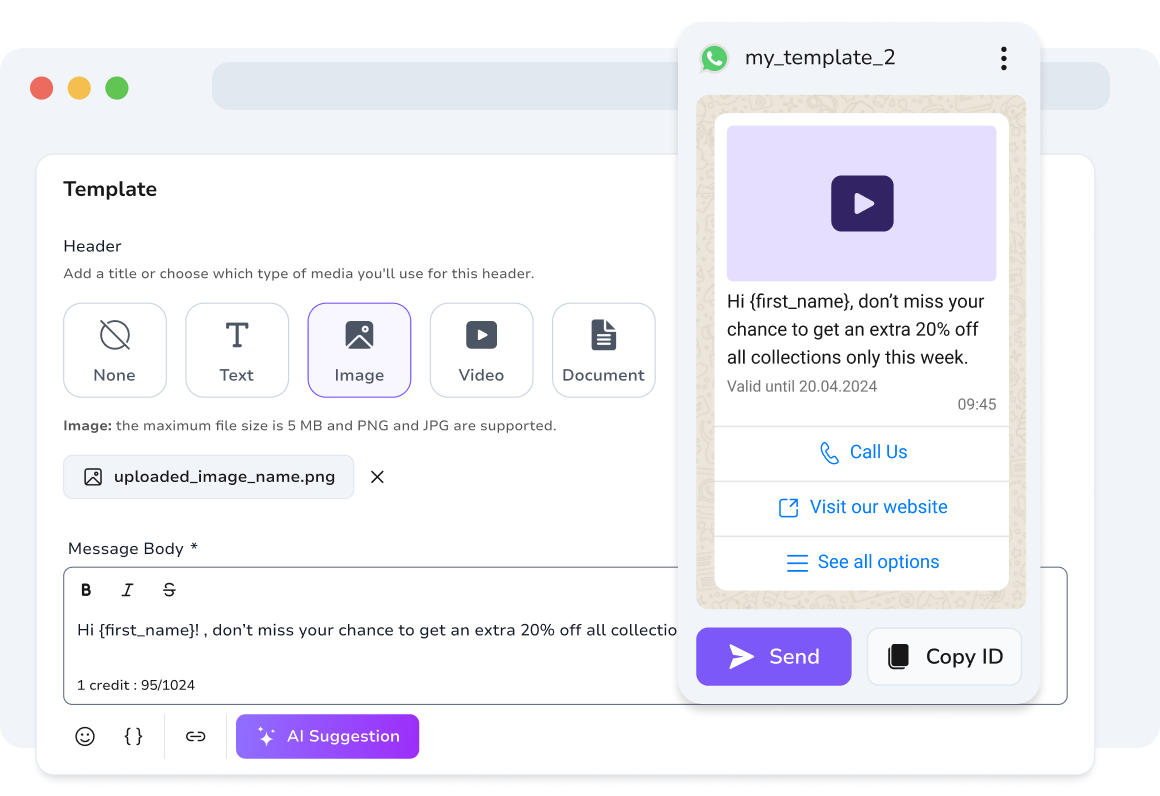
Interactive Elements
Enhance WhatsApp templates with interactive elements, including images, videos, and buttons. Use rich text formatting, personalized variables, headers, and footers to create engaging, informative messages.
FAQs
What is a custom WhatsApp message template?
How do AI-generated WhatsApp templates work?
Can I customize WhatsApp templates with my own branding?
How can I add interactive elements to my WhatsApp templates?
How do I manage my saved WhatsApp templates?
Can dynamic templates be used for both personal and business WhatsApp accounts?
Get Started Today
Turn chats into actions with interactive WhatsApp message templates.
