
When it comes to direct, high-converting communication, SMS still reigns supreme. Open rates hover above 90%, responses happen within minutes, and unlike email, text messages don’t end up in spam folders.
But to make SMS truly work at scale, especially for time-sensitive promotions or transactional messaging, businesses need more than just a mobile phone and a spreadsheet.
They need automation. They need smart delivery. That’s where the SMS API comes in.
This guide explains how to use SMS API for real-world marketing success. You'll learn what it is, how it works, and how to make it part of a scalable, high-performing campaign.
What Is SMS API?
Let’s start with the fundamentals. An SMS API (Short Message Service Application Programming Interface) is a tool that allows software to send and receive text messages programmatically.
In simple terms, it connects your app, website, or CRM directly to a telecom carrier, enabling automated message delivery without manual input.
Now, instead of sending a message one by one, an API lets you trigger thousands of messages instantly, whether it’s a flash sale alert or a two-factor authentication code.
How Does SMS API Work?
Here’s where things get practical. The SMS API works by enabling your application to communicate with an SMS gateway, a service that connects to mobile networks.
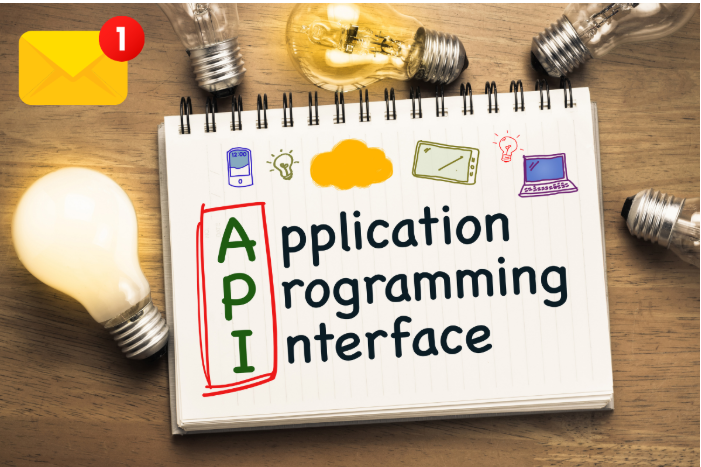
When your app wants to send a message, it sends a request to the API, which then passes the message to the carrier for delivery. Let’s break it down:
- Your platform (CRM, app, backend system) sends a request with the recipient number, message body, and delivery parameters.
- The API receives the request and forwards it to the SMS gateway.
- The gateway ensures it’s delivered to the recipient's device.
- Delivery reports (if enabled) are sent back to your system so you can track success or troubleshoot failures.
The beauty of it? You don’t need to deal with telecom infrastructure. The API handles all the heavy lifting.
Why SMS API Matters for Marketers
So, why should marketers care? Because time, scale, and personalization are everything.
With SMS marketing with API integration, your campaigns become faster, smarter, and more measurable. Whether you're nurturing leads, following up after purchases, or launching time-sensitive deals, the API helps you do it at scale without compromising on targeting.
Here’s what that can look like:
- Instant delivery during flash sales or limited-time events
- Automated drip sequences after opt-in
- Personalized reminders or appointment confirmations
- Abandoned cart nudges triggered by inactivity
- Integration into a broader marketing campaign for consistent messaging across channels
And let’s not forget - SMS isn’t just a one-way tool. With the right API, you can handle replies, build two-way conversations, and funnel users toward the next step in the journey.
Getting Started: How to Integrate SMS API
If you’re ready to move beyond manual tools, here’s how you can use an API to integrate SMS into your systems:
Step 1: Choose the Right SMS API Provider
Start by comparing platforms not just on price, but also on features. Key things to look for:
- Global carrier coverage
- Message speed and deliverability
- Reporting and analytics features
- Compliance tools (opt-out handling, rate limiting)
- Easy documentation for developers
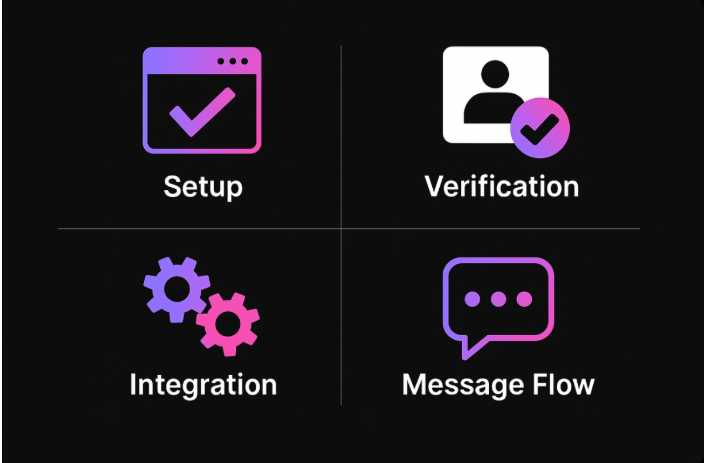
Step 2: Set Up Authentication
Once you’ve registered with a provider, you’ll receive API credentials like a token or API key. This verifies requests coming from your systems.
Step 3: Build Your Integration
This is the technical part - connecting your systems to the API-integrated SMS tool. You might connect your CRM (like Salesforce or HubSpot) or build custom workflows into your web app.
What if you’re not a developer? Well, no reason to worry, since many providers offer low-code integrations or Zapier-style automations that let you link your tools without writing a line of code.
Step 4: Test Before You Launch
Send test messages to ensure formatting, delivery, and timing work as expected. Also, confirm you're handling opt-outs and user preferences correctly.
Step 5: Go Live and Monitor
Once live, track key metrics like delivery rates, click-throughs, and conversions to fine-tune your strategy. A/B testing different message formats can uncover what resonates best with your audience.
Strategic Insight: Don’t Overlook SMS Quiet Hours
Most countries have regulations that prohibit marketing messages during late hours or on certain days. Advanced SMS APIs let you schedule messages based on recipient time zones or automatically suppress delivery during restricted hours.
It’s one of those little things that experienced teams take seriously, and it can make or break your campaign’s performance.
When to Use SMS API in Your Marketing Workflow
Still not sure where it fits? Here are common scenarios where SMS marketing with API integration really shines:
- Lead Follow-Ups Triggered instantly after form submissions
- Event Reminders Sent 24 hours and 1 hour before start time
- Flash Deals Limited offers pushed out in seconds
- Re-Engagement Target inactive users with personalized offers
- Transactional Updates From payment confirmations to delivery alerts
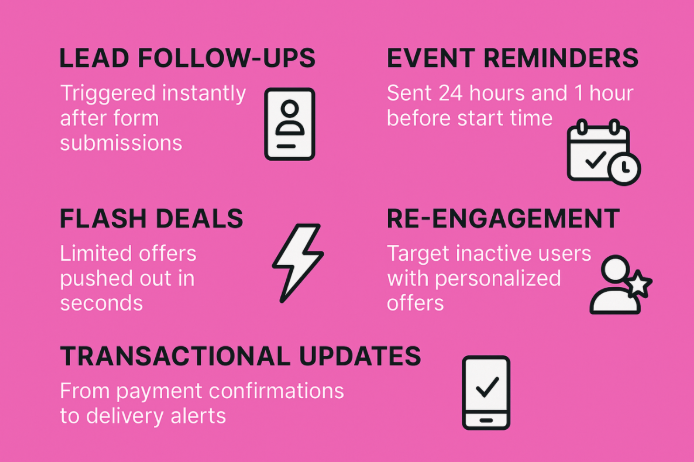
And because the API can be integrated into your broader messaging API infrastructure, it’s easy to coordinate efforts across SMS, email, WhatsApp, and more.
How to Use SMS API Without Being Spammy
Let’s be honest: No one likes spam. That’s why it’s critical to be thoughtful with your strategy.
Here’s how to stay compliant and customer-friendly:
- Always get a clear opt-in before sending promotional messages
- Use shortcodes or recognizable sender names
- Include opt-out instructions in every message
- Segment your list based on behavior or preferences
- Don’t over-message - frequency matters more than volume
Remember - A well-planned API to integrate SMS doesn't just send messages, it enhances the customer experience.
Turn Your SMS Channel Into a Marketing Engine
There’s no denying it, SMS is one of the most responsive and direct ways to reach your audience.
But blasting messages without a strategy won’t get results. The key is using an SMS API not just as a delivery tool, but as a system that fits into your overall customer experience.
For businesses that want their communication to be timely, relevant, and scalable, SMS marketing with API integration is more than just a technical upgrade. It’s the foundation for better engagement, one that gives you more control, more data, and more room to grow.
If you’re exploring options, it’s worth choosing a provider that understands both the technical and human side of messaging. TopMessage stands out here, offering developer-friendly APIs, robust delivery infrastructure, and tools that make it easy to turn messages into meaningful touchpoints with your customers.
No shortcuts. No fluff. Just smarter messaging, built to scale.
FAQs
What is SMS API used for in marketing?
It's used to automate and scale SMS campaigns, from promotions to transactional messages, by connecting apps or systems directly to mobile networks.
How does SMS API work with CRMs?
CRMs send message requests via the API, allowing automatic text messages based on customer data, like follow-ups, reminders, or alerts.
Can SMS API handle two-way communication?
Yes, many platforms support replies, opt-outs, and even chatbot functionality for customer engagement.
Is SMS API secure?
Most providers use encrypted channels and offer tools to manage compliance, opt-ins, and message throttling for safe and legal delivery.
Does SMS API work globally?
It depends on the provider. The best ones offer global carrier access and support for different languages, time zones, and regulations.